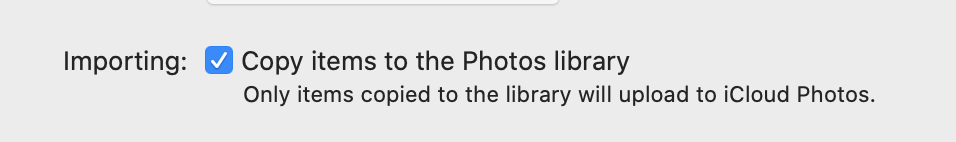- Joined
- Jul 8, 2012
- Messages
- 211
- Reaction score
- 1
- Points
- 18
I’ve entirely reconstituted my Photo Library, but I’m a little uneasy about its size as reported by Finder. Before, I had about 30K photos on my MBA (OS 10.15.6), and the Photo Library was about 105GB. Since then, I have built up the Photo Library from scratch via Import with about 34K photos, but the new Photo Library is only 19GB. That's about .5MB per photo. What happened? Why the difference?