You are using an out of date browser. It may not display this or other websites correctly.
You should upgrade or use an alternative browser.
You should upgrade or use an alternative browser.
Parallels
- Thread starter rbpeirce
- Start date
- Joined
- Dec 16, 2021
- Messages
- 589
- Reaction score
- 74
- Points
- 28
On their web page they suggest one of the options is to download Windows 10 from a PC running Windows 10. However, I guess it is possible they mean from another Mac running Parallels, but that's not the way I read it. I happen to have a PC running Windows 10, so downloading the OS from there might be quicker.
- Joined
- Jul 24, 2013
- Messages
- 5,076
- Reaction score
- 764
- Points
- 113
- Location
- Ohio (USA)
- Your Mac's Specs
- 2023-14" M3max MBPro, 64GB/1TB, iPhone 15 Pro, Watch Ultra
If you are planning to run Windows 10 on a mac using boot camp (you don't say what OS your mac is running) or Parallels, you will need the Windows 10 ISO to install it. Mac require additional drivers to run Windows 10 which are supplied during the install by either Boot Camp or Parallels. You can't just copy a Windows installation from a Windows PC - the way it is installed is totally different and uses different drivers which would not be compatible with a mac.
As for moving a Parallels install of Windows 10 to a new mac, that can be done.
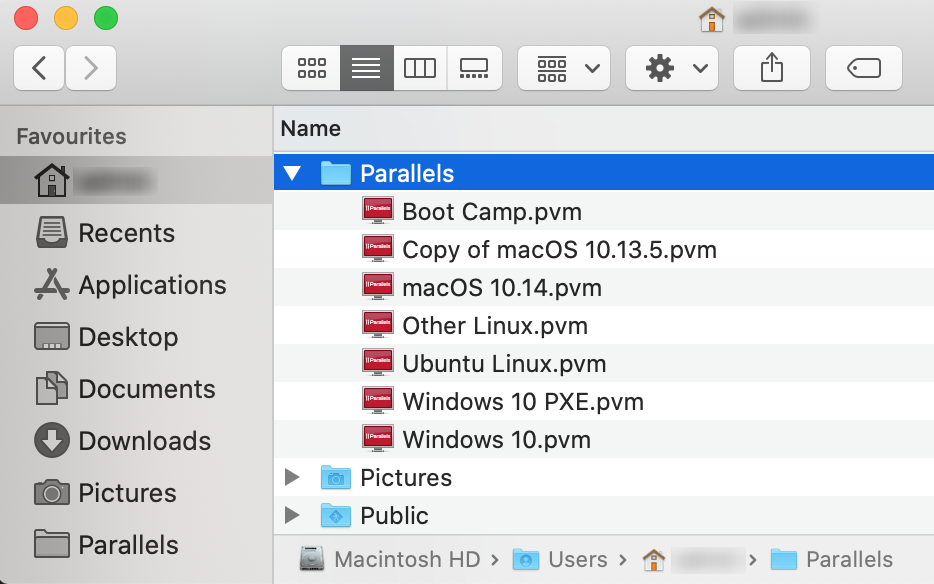
 kb.parallels.com
kb.parallels.com
Lisa
As for moving a Parallels install of Windows 10 to a new mac, that can be done.
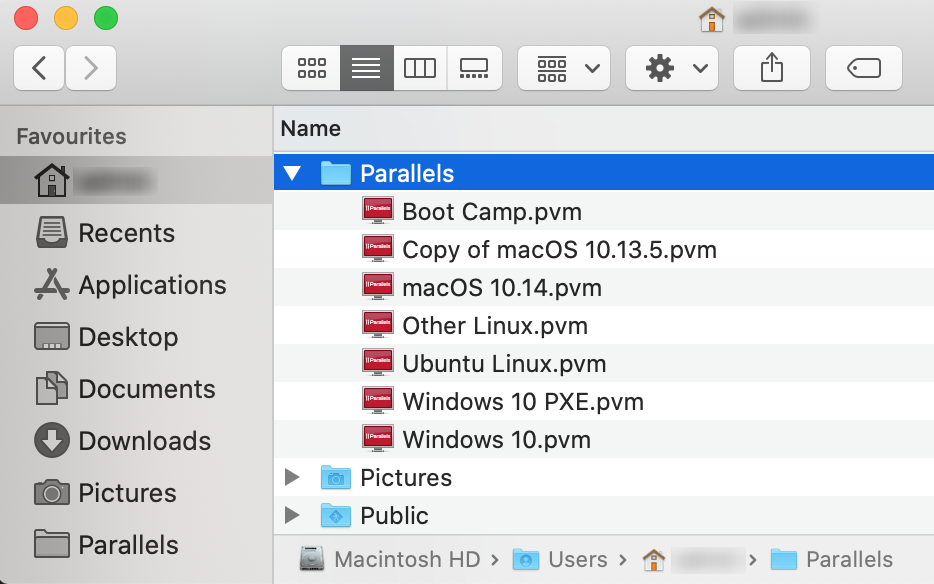
KB Parallels: Move Parallels Desktop to a new Mac
This article aims to walk you through the process and various options for seamlessly migrating your data between your old and new Mac computers.
Lisa
- Joined
- Dec 16, 2021
- Messages
- 589
- Reaction score
- 74
- Points
- 28
It turns out I have to run Windows 11. I have an M1 Mac. Microsoft no longer supports it in Windows 10 and Parallels will only load 11. The problem is the software I want to run only works on 7 to 10! ****!
My son has an old PC that barely runs but does have Windows 10. We're gong to see if we can do it with that. Fortunately I have parallels on a 14dy trial so no loss.
My son has an old PC that barely runs but does have Windows 10. We're gong to see if we can do it with that. Fortunately I have parallels on a 14dy trial so no loss.
- Joined
- Jul 24, 2013
- Messages
- 5,076
- Reaction score
- 764
- Points
- 113
- Location
- Ohio (USA)
- Your Mac's Specs
- 2023-14" M3max MBPro, 64GB/1TB, iPhone 15 Pro, Watch Ultra
You might be surprised - the software may run just fine on Windows 11. I have Parallels 18 running Windows 11 arm version. I currently run several Windows 10 programs/apps on it. Most stuff that runs on 10 runs on 11.
Lisa
Lisa
- Joined
- Dec 16, 2021
- Messages
- 589
- Reaction score
- 74
- Points
- 28
Tried it and it didn't work. The web site specifies 7-10. I have a gaming PC running 10 and I'm sure going to be careful about updating it now.
I have an old Mac mini I keep just because it still runs Mavericks and I have some 32bit legacy software.
This is getting very difficult.
I have an old Mac mini I keep just because it still runs Mavericks and I have some 32bit legacy software.
This is getting very difficult.
- Joined
- Jul 24, 2013
- Messages
- 5,076
- Reaction score
- 764
- Points
- 113
- Location
- Ohio (USA)
- Your Mac's Specs
- 2023-14" M3max MBPro, 64GB/1TB, iPhone 15 Pro, Watch Ultra
I have a PC at work that I have upgraded to Windows 11. I am still working on getting it to work well. I finally got my desktop to look like I want it. Biggest gripe was the inability to keep my network drives on my Windows servers to stay connected. I finally found out mapping the drive did not work but adding it as a folder did. Strangle enough my two Synology storage drives never had issues being mapped. They use a DSM OS (Linux based derivative) so I am sure that is it!
My son had a gaming computer that he uses for a lot of online gaming. He upgraded to Windows 11 (I did not recommend it!). He has had a bunch of hassles but seems to have ironed them all out. His gaming apps are now getting along with it. I am not sure what he had to do nor do I know what games he plays but he had two 32" 4k monitors that are all filled when he is gaming along with a bunch of gaming equipment. Just not my thing!
Incase you didn't notice - I am not a Windows 11 fan but at work I have to deal with it. The apps I have to run under Parallels/Windows 11 are all needed for work.
Lisa
My son had a gaming computer that he uses for a lot of online gaming. He upgraded to Windows 11 (I did not recommend it!). He has had a bunch of hassles but seems to have ironed them all out. His gaming apps are now getting along with it. I am not sure what he had to do nor do I know what games he plays but he had two 32" 4k monitors that are all filled when he is gaming along with a bunch of gaming equipment. Just not my thing!
Incase you didn't notice - I am not a Windows 11 fan but at work I have to deal with it. The apps I have to run under Parallels/Windows 11 are all needed for work.
Lisa
- Joined
- Dec 16, 2021
- Messages
- 589
- Reaction score
- 74
- Points
- 28
I run one game, a driving simulator named Assetto Corsa, which is out of development. If it works under 11 it would be by chance. I never thought about there being a problem until my current issue. I got a trial of Parallels ONLY to run one program and I'll have to find another way to do that. Maybe one of my friend has a PC laptop.My son had a gaming computer that he uses for a lot of online gaming. He upgraded to Windows 11 (I did not recommend it!). He has had a bunch of hassles but seems to have ironed them all out. His gaming apps are now getting along with it. I am not sure what he had to do nor do I know what games he plays but he had two 32" 4k monitors that are all filled when he is gaming along with a bunch of gaming equipment. Just not my thing!
- Joined
- Jul 17, 2009
- Messages
- 15,778
- Reaction score
- 2,125
- Points
- 113
- Location
- MA
- Your Mac's Specs
- 2022 Mac Studio M1 Max, 2023 M2 MBA
Virtualization has a hard time running games with acceptable performance. There are other apps that fall into this category as well since it isn't just Windows that they need, but access to the GPU to accelerate graphics. With virtualization, you lose that direct access and get a virtual thing.
Stick with a windows-based PC for games.
Stick with a windows-based PC for games.
- Joined
- Dec 16, 2021
- Messages
- 589
- Reaction score
- 74
- Points
- 28
I have a gaming PC. Parallels was to run a program that interfaces with my car. For some reason, people who write this kind of software only write it for Windows. An interesting sidelight is Windows 11 on Parallels for an M1 Mac doesn't have COM PORTS (or at least I couldn't find them) which makes it tough to interface even if the software does work.Virtualization has a hard time running games with acceptable performance. There are other apps that fall into this category as well since it isn't just Windows that they need, but access to the GPU to accelerate graphics. With virtualization, you lose that direct access and get a virtual thing.
Stick with a windows-based PC for games.
BTW, the software does seem to work. It just can't find a COM PORT to connect to!
- Joined
- Nov 9, 2019
- Messages
- 55
- Reaction score
- 14
- Points
- 8
I tried and tried to get Windows to run the Durametric software under Parallels and it failed to access the OBD port on my car. I originally had Windows 7 running on an old white MacBook that I initially ran EFI tuning software but I gave that computer away to the new owner when I sold the car. I installed the Durametric software on that computer and it ran with no issues.
I could not duplicate that computer running Windows 7 because the installation process for Windows asked for a file format called NTFS when the documentation asked for the standard Fat32 format. I also couldn't locate the drivers that the software wanted to access the USB port.
I finally gave up and purchased a used Lenovo laptop running Windows 10 which runs the software.
What an ordeal.
I could not duplicate that computer running Windows 7 because the installation process for Windows asked for a file format called NTFS when the documentation asked for the standard Fat32 format. I also couldn't locate the drivers that the software wanted to access the USB port.
I finally gave up and purchased a used Lenovo laptop running Windows 10 which runs the software.
What an ordeal.
- Joined
- Jan 1, 2009
- Messages
- 15,526
- Reaction score
- 3,889
- Points
- 113
- Location
- Winchester, VA
- Your Mac's Specs
- MBP 16" 2023 (M3 Pro), iPhone 15 Pro, plus ATVs, AWatch, MacMinis (multiple)
Don't know if this will help, I don't work on my cars any more, but I did a search at the Mac App Store for "OBD" and found six software packages. None were named Durametric, but I wonder if they would do what you need, functionally?
There are also OBD packages at the iPhone App Store. So, you have some options, maybe?
There are also OBD packages at the iPhone App Store. So, you have some options, maybe?
- Joined
- Nov 9, 2019
- Messages
- 55
- Reaction score
- 14
- Points
- 8
I'm not positive but, from my limited experience those generic OBD devices will not do what I want them to. Here is a like to the Durametric site Diagnostic Tool for Porsche | Durametric
- Joined
- Dec 16, 2021
- Messages
- 589
- Reaction score
- 74
- Points
- 28
I'm trying to get it to run the TPC DSC software. All I need to do is zero out the ride height.I tried and tried to get Windows to run the Durametric software under Parallels and it failed to access the OBD port on my car. I originally had Windows 7 running on an old white MacBook that I initially ran EFI tuning software but I gave that computer away to the new owner when I sold the car. I installed the Durametric software on that computer and it ran with no issues.
I could not duplicate that computer running Windows 7 because the installation process for Windows asked for a file format called NTFS when the documentation asked for the standard Fat32 format. I also couldn't locate the drivers that the software wanted to access the USB port.
I finally gave up and purchased a used Lenovo laptop running Windows 10 which runs the software.
What an ordeal.
This is common on Windows but less so on Macs. I totally removed the entire Parallels package and re-installed it. Then I figured out how to create a COM port, which turns out to be pretty easy but you have to shutdown Windows 11 to do it. Last I reinstalled the DSC software. I'm gong to try it later today. If it doesn't work I'm giving up on using Parallels.
- Joined
- Dec 16, 2021
- Messages
- 589
- Reaction score
- 74
- Points
- 28
From what I know about Durametric, you're right. However, there are some packages that come close and I think they have their own display devices. Rennlist has a lot of info.I'm not positive but, from my limited experience those generic OBD devices will not do what I want them to. Here is a like to the Durametric site Diagnostic Tool for Porsche | Durametric
- Joined
- Dec 16, 2021
- Messages
- 589
- Reaction score
- 74
- Points
- 28
I finally gave up. My son has an old, barely functioning PC laptop but it was able to load and run the software.
This is the second time Parallels has failed me. The last time I was trying to run a 32bit Mac app that sends output to a DAC.
The message seems to be if you are trying to do something unusual, forget it.
This is the second time Parallels has failed me. The last time I was trying to run a 32bit Mac app that sends output to a DAC.
The message seems to be if you are trying to do something unusual, forget it.




