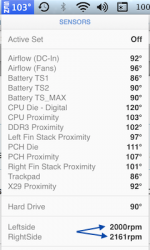- Joined
- Mar 7, 2012
- Messages
- 32
- Reaction score
- 0
- Points
- 6
My MacBook Pro is a 2009 and until a few months ago has worked perfectly. I purchased a battery in December 2013 with a year warranty. I noticed that by the time I read the news and reports in the mornings (about 2 hours) my battery is nearly dead. The Mac genius tested the battery and the power charger in July and said they are both fine. He suggested turning the illumination waaay down. I have done this and the result is the same. Also, it has started getting too warm on the bottom. Any ideas? Is my hard drive getting ready to croak? Thank you.