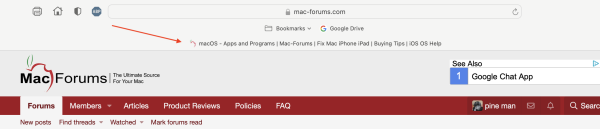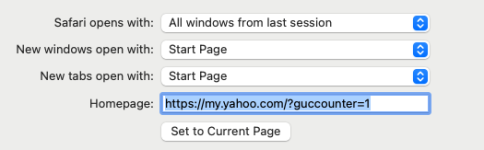- Joined
- Jul 15, 2014
- Messages
- 766
- Reaction score
- 144
- Points
- 43
- Location
- West Sussex, UK.
- Your Mac's Specs
- 2021 iMac 24" M1 512/16/8/8 Sonoma. 2013 iMac 20.5" 3.1 i7 16GB Catalina. iPhone 13
After some trouble with my existing browser, Firefox, I decided to go back to Safari after a long time away. Everything is ok and I’m very pleased with the way it is behaving apart from one, small, niggling issue.
When I open Safari I have the home page set to a specific web site and, just above that web page, at the bottom of the toolbar, is a description of the web page. Whatever web page I open there is always a description of it just above. I accept that this should be the case when tabs are opened but surely not for a single page?
I am using an M1 iMac and Safari v17.3.1. My old iMac has Safari v15.6.1 and doesn’t display a description of the web page above it unless opened in tabs.
I have tried all of the various settings and can’t change that, niggling, display. Is this a ‘feature’ of the latest version of Safari that I’m stuck with?
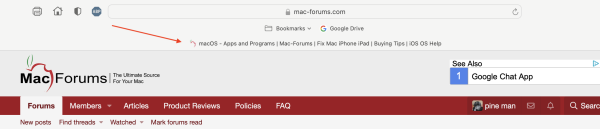
When I open Safari I have the home page set to a specific web site and, just above that web page, at the bottom of the toolbar, is a description of the web page. Whatever web page I open there is always a description of it just above. I accept that this should be the case when tabs are opened but surely not for a single page?
I am using an M1 iMac and Safari v17.3.1. My old iMac has Safari v15.6.1 and doesn’t display a description of the web page above it unless opened in tabs.
I have tried all of the various settings and can’t change that, niggling, display. Is this a ‘feature’ of the latest version of Safari that I’m stuck with?