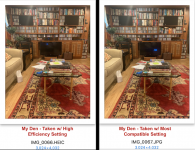- Joined
- Jan 20, 2012
- Messages
- 5,069
- Reaction score
- 433
- Points
- 83
- Location
- North Carolina
- Your Mac's Specs
- Air M2 ('22) OS 14.3; M3 iMac ('23) OS 14.3; iPad Pro; iPhone 14
Earlier this week, I obtained a new iPhone XR (my first iPhone) and have been exploring its features while reading through a recent David Pogue book on the X models - I'm now exploring the camera (the features are amazing and mind-boggling!) - as a default, the phone uses the newer HEIC (or HEIF) photo format - now there are a number of settings that can be altered, as shown in the first image below - as an example, I took two images of my den, the first w/ the 'High Efficiency' setting, the second on 'Most Compatible' which used JPEG.
These iPhone pics were 'Air Dropped' to my MBPro and came in w/ their respective image formats - now I don't use any of the iCloud photo features which might make a 'most compatible' issue change? BUT, of the three forums (this one + iPad Forums + Good Music Guide) that I often upload images to (usually from the web or my DC, so not an issue). Thus, an open question that I'm sure others have been pondering - how to handle this newest image format - of course the easiest way for me would simply switch to 'Most Compatible' vs. doing some type of Preview and/or 'batch conversion' intermediary process (of course, until the 'forums' add the format). Thanks and any comments. Dave
.

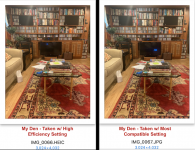
These iPhone pics were 'Air Dropped' to my MBPro and came in w/ their respective image formats - now I don't use any of the iCloud photo features which might make a 'most compatible' issue change? BUT, of the three forums (this one + iPad Forums + Good Music Guide) that I often upload images to (usually from the web or my DC, so not an issue). Thus, an open question that I'm sure others have been pondering - how to handle this newest image format - of course the easiest way for me would simply switch to 'Most Compatible' vs. doing some type of Preview and/or 'batch conversion' intermediary process (of course, until the 'forums' add the format). Thanks and any comments. Dave
.