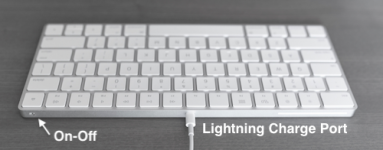A new Apple Magic Keyboard (without the numeric keypad) is not working with my Mac Mini (Late 2014 with OSX El Capitan 10.11.6).
I thought this keyboard might be plug and play but this one in my case is not.
Nothing happens when I try to identify the keyboard using this pathway:
apple icon - system preferences - keyboard - change keyboard type.
The "show Keyboard, Emoij, & symbol Viewers in menu bar" is check-marked but the virtual keyboard doesn't work either.
I'll tried all the usb inputs on the back of the Mac Mini but none of them respond to this Apple keyboard.
Lastly, rebooting the computer did not help either.
Currently, I'm using a Logitech keyboard that is plug and play and works well without any issues.
However, I wanted to use this Apple keyboard because I like the styling of it.
Thanks for any additional tips on how to get the Apple Magic Keyboard to work with the Mac Mini.
I thought this keyboard might be plug and play but this one in my case is not.
Nothing happens when I try to identify the keyboard using this pathway:
apple icon - system preferences - keyboard - change keyboard type.
The "show Keyboard, Emoij, & symbol Viewers in menu bar" is check-marked but the virtual keyboard doesn't work either.
I'll tried all the usb inputs on the back of the Mac Mini but none of them respond to this Apple keyboard.
Lastly, rebooting the computer did not help either.
Currently, I'm using a Logitech keyboard that is plug and play and works well without any issues.
However, I wanted to use this Apple keyboard because I like the styling of it.
Thanks for any additional tips on how to get the Apple Magic Keyboard to work with the Mac Mini.