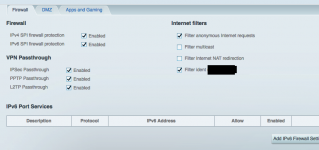Can someone pls look at posted pics of my Network Traffic Activity monitor. I am not familiar with what's normal traffic and what's not. I'm just learning about networks and discovered for first time that my router gui is also accessible from the WAN! Promptly changed it but now im worried about my lan having been compromised. Blocked-0ut users is all the same user currently logged in. Thank you very much!
You are using an out of date browser. It may not display this or other websites correctly.
You should upgrade or use an alternative browser.
You should upgrade or use an alternative browser.
Network Analisys Help pls
- Thread starter crispey
- Start date
- Joined
- Jan 1, 2014
- Messages
- 629
- Reaction score
- 52
- Points
- 28
- Your Mac's Specs
- MacBookPro 13 v11.1, i5 2.4 GHz, 256 GBs SSD, 8 GBs DDRs
Just looking at the sent/received network traffic, your system looks normal. Maybe you should capture the traffic for a longer time, especially for night time and/or times when little or no activities on the system.
Router's GUI accessible from the Internet is more worry some. Was there any changes to the router configuration, firmware, etc., after you discovered that the GUI is open to the Internet?
Router's GUI accessible from the Internet is more worry some. Was there any changes to the router configuration, firmware, etc., after you discovered that the GUI is open to the Internet?
I hadnt noticed any weird behavior on the computers so i never bothered with teaching myself netrok precautions till now. I had a default password that i always left the same and didnt know the router gui was accessible from the wan otherwise i woulda changed the password long ago. ... & i was even thinking the modem upstream would have some role in filtering out some unwanted traffic. ANyways, On the router, the DMZ is disabled(i dont have a server i want t oaccess from the wan), & port forwarding is also not modified from original(no ports forwarding), DDNS is disabled, & this is the router firewall settings....
How do i log network traffic over a period of time pls?
...thank you for your guidance
How do i log network traffic over a period of time pls?
...thank you for your guidance