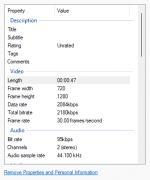Hello all,
I have an iPad Pro 5th Gen 2021. I try to sync some videos to the iPad but gotten "Filename".mp4 was not copied because the video format is not supported by the iPad. Now with that, I went to convert the file to an HEVC mp4 and got the same reply. I can play the video fine on my PC but not sure what else to do when I already converted to another mp4. I'm running iOS Pro 15.4. I'm running out of ideas on how best to fix this issue. I posted some file data before
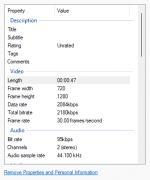

I have an iPad Pro 5th Gen 2021. I try to sync some videos to the iPad but gotten "Filename".mp4 was not copied because the video format is not supported by the iPad. Now with that, I went to convert the file to an HEVC mp4 and got the same reply. I can play the video fine on my PC but not sure what else to do when I already converted to another mp4. I'm running iOS Pro 15.4. I'm running out of ideas on how best to fix this issue. I posted some file data before