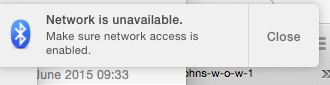- Joined
- Mar 30, 2010
- Messages
- 1,553
- Reaction score
- 164
- Points
- 63
- Location
- NW Wiltshire England
- Your Mac's Specs
- Mid 2010 MBP 13, 8 gig mem, 2 int disks 500gig SSD, 1Tb SSHD . 2010 iMac, 8 gig, 2 Tb SSHD. iMac M1
I have a MotoG and I have been trying to pair it with both my iMac on Mavericks and my MacBook Pro on Yosemite. It shows paired on the MotoG but as 'Not Connected' on the Macs.
When we bought our new car, a Citroën Grand C4 Picasso, I checked to see if it would pair with the MotoG. It wasn't on the list and said it wouldn't. When I told the guy who was explaining the cars workings he said nonsense and paired it for me. He also said the bluetooth is bluetooth and any will pair with any. So has anyone any idea why this will nor pair please??
When we bought our new car, a Citroën Grand C4 Picasso, I checked to see if it would pair with the MotoG. It wasn't on the list and said it wouldn't. When I told the guy who was explaining the cars workings he said nonsense and paired it for me. He also said the bluetooth is bluetooth and any will pair with any. So has anyone any idea why this will nor pair please??