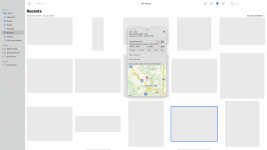- Joined
- Nov 6, 2021
- Messages
- 3
- Reaction score
- 0
- Points
- 1
Big Sur "is not playing well with others" so hopefully Monterey will be better for me, but I'm not in any hurry to opening the door and welcoming it in until I learn more. I gave up on TM since I got my new 16GB-2TB M1 MM and use CCC exclusively. I found out rather quickly that TM will not delete old BU files on an external drive (no matter the format) in order to make room when drive is full. I have followed this on several forums and found no practical solution. I understand that with a launch such as the M1 that there will be BUGS, but this has been a primary function with TM on every Mac (except the earliest of Macintosh) that I have ever owned: "remove old backups when drive is full". Big Sur has been a steep learning curve for me. I am not a novice Macs. My Early 2012 MM with Mojave (which I put 16 ram with stacked 2TB and 1TB SATA drives in) has it's challenges dealing with Photoshop Elements 20 and other none Apple apps, but it works with all my peripherals (old and new). The new M1with Big Sur has been more than the usual pain of trying to figure out what will not work with it and why it won't. Why are images in "Photos" greyed out blocks, but yet show dates and file names and sizes? Yet the ones I have added recently show normally? One more example: GarageBand no longer recognizes my 3 yr old Boss Acoustic Amp as an input. I have contacted manuf. and they're working on solution, last year. At least Photoshop Elements 20 seems to be "playing" better with Big Sur. Help is out there I can just fell it.