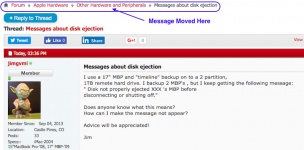- Joined
- Sep 4, 2013
- Messages
- 35
- Reaction score
- 0
- Points
- 6
- Location
- Castle Pines, CO
- Your Mac's Specs
- iMac-2004 15"MacBook Pro-'08, 17" MBP-'09
I use a 17" MBP and "timeline" backup on to a 2 partition,
1TB remote hard drive. I backup 2 MBP's , but I keep getting the following message:
" Disk not properly ejected XXX 's MBP before
disconnecting or shutting off."
Does anyone know what this means?
How can I make the message not appear?
Advice will be appreciated!
Jim
1TB remote hard drive. I backup 2 MBP's , but I keep getting the following message:
" Disk not properly ejected XXX 's MBP before
disconnecting or shutting off."
Does anyone know what this means?
How can I make the message not appear?
Advice will be appreciated!
Jim