Hello,
I run macOS mojave 10.14.6 and maybe it's after mojave update : my printer settings in macOS have Two-sided Printing combobox option disabled !
I don't know why. Duplex printing works from Windows but not in macOS : option is grayed.
It's very strange and I try to re-install printer drivers but don't works.
Do you have same experience ?
Thank u for help.
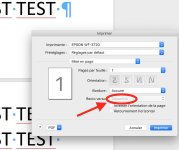
I run macOS mojave 10.14.6 and maybe it's after mojave update : my printer settings in macOS have Two-sided Printing combobox option disabled !
I don't know why. Duplex printing works from Windows but not in macOS : option is grayed.
It's very strange and I try to re-install printer drivers but don't works.
Do you have same experience ?
Thank u for help.
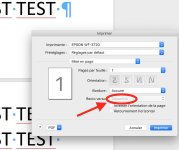
Last edited:




