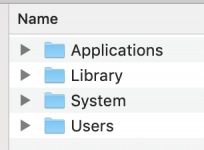- Joined
- Jan 14, 2015
- Messages
- 1,091
- Reaction score
- 6
- Points
- 38
- Location
- BC Canada
- Your Mac's Specs
- MBP 2017 running Mojave, iPhone 12, iPad 6th generation
I've posted my messages about needing help about installing the security updates for my mojave 2020 - 007. I have not heard any replies from anyone with regard to this and wonder if anybody's reading it.
so am posting here... I know you're not supposed to post your same question in different forums....but I don't seem to be getting any replies where it was originally posted.... (how to disable os updates) I'm guessing people are just going to that particular topic.
after I initiated the updates on my MacBook, my screen went black a white Apple logo appeared on the screen and it's been stuck like that since yesterday at 1:40 and progression bar is not moving!
I guess I need to know if I should just turn off my MacBook completely and hope that when I turn it back on again I haven't totally wrecked my device!
so am posting here... I know you're not supposed to post your same question in different forums....but I don't seem to be getting any replies where it was originally posted.... (how to disable os updates) I'm guessing people are just going to that particular topic.
after I initiated the updates on my MacBook, my screen went black a white Apple logo appeared on the screen and it's been stuck like that since yesterday at 1:40 and progression bar is not moving!
I guess I need to know if I should just turn off my MacBook completely and hope that when I turn it back on again I haven't totally wrecked my device!