Sweet, but doesn't that mean you should've had this issue before as well? Regardless, upgrading thermal paste is always a great thing to do to increase the life and thermal limit of any computer.
Unless you count custom computer builders, most computer manufacturers have never been known for using the highest quality thermal paste. I noticed a large enough difference each time upgrading thermal pastes on my trash can and tower Mac Pros. Gives me a bad feeling knowing how much some of these pastes degrade over time, and that most people are not able to do anything about it themselves.
Yes, I'm pretty sure I did have this problem before, but chose to ignore it.

It wasn't as bad though as after I replaced the main HDD with the new SSD. Previously it had only overheated under fairly strong CPU load. But this time, any work made it spin up the fan and it really began to annoy me.
So between the teardown, which resets the SMC anyway, and the new thermal goo, it's solved probably a few other issues as well.
It now runs BOINC on a 50% load with no appreciable fan spinup. I can also run World of Warcraft in Window mode, with no appreciable spinup.
And this is on a system running an Apache webserver, and a Postfix+Dovecot etc mailserver, mysql etc etc.
At idle - no Boinc, no Wow, its sitting on 58C, at 1802 rpm under System Control of the fan.
I agree with you about the bad paste problem. This box is late 2012. So assuming that it was actually made in that year... then that paste such as it was is 6 years old. For the looks of it I'd say it should have been replaced if not immediatly on delivery, certainly soon after. But in any case, it probably should be replaced at least every couple of years.
I don't know what the new Mac Minis are like, I don't have one. I'm not real impressed with thier specs to be honest. I like the 2012 model because it is at least upgradable to some decent specs. Adding that second drive, HDD or SSD, and adding max RAM to bring it up to 16GB. I could be wrong, but I believe you cant do that with the new ones.???
So in summary. If the Mac is older than a year - and out of warrenty

change that paste. Put new goo in, and breath some new life into the machine.
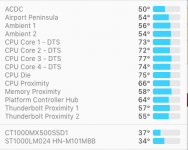

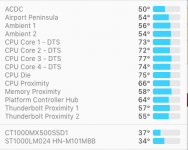




 It wasn't as bad though as after I replaced the main HDD with the new SSD. Previously it had only overheated under fairly strong CPU load. But this time, any work made it spin up the fan and it really began to annoy me.
It wasn't as bad though as after I replaced the main HDD with the new SSD. Previously it had only overheated under fairly strong CPU load. But this time, any work made it spin up the fan and it really began to annoy me.
