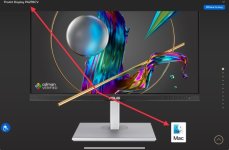- Joined
- Nov 3, 2019
- Messages
- 33
- Reaction score
- 7
- Points
- 8
I recently bought an M2 Mac Mini and an Asus PA278CV monitor. If I connect the two via an HDMI cable, the Mac will wake the monitor when I wake it from sleep. But when I connect the two with the USB-C cable that came with the monitor, it doesn't. Looking through various forums, I see I'm not the only Mini user with this problem. I've contacted Asus support to see if they have any idea why it's not working, but they've been spectacularly unhelpful. I'm now wondering if it might be something to do with the cable. Would it make any difference if I used a Thunderbolt 4 cable? Or am I simply clutching at straws?