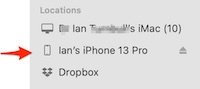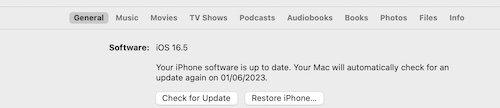- Joined
- Feb 19, 2012
- Messages
- 106
- Reaction score
- 0
- Points
- 16
- Location
- Hertfordshire in the UK
- Your Mac's Specs
- macOS Monterey 12.2 iMac 24-inch,2021 Apple M1 8GB
I have up graded to a new iMac 24 inch, M1,2021 when i went to download music onto my iPod it stated that my new computer does not support iTunes and has Music installed instead. How can I down load music to my iPod? I have looked on line but it is very confusing.