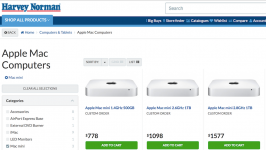My 2 month old mini has been disappointing, out of the box. I am a low level user who knows little about operating systems who does not use the puter for much more than internet browsing so please limit jargon. 
Issue 1. Sometimes, when booting, instead of getting the Apple motif immediately after the chime I just get coloured snow. I may need to try rebooting half a dozen times before it works properly. A couple of times this has happened when awakening from "sleep" mode. I have not had this since the nvram reset. see next issue.
Issue 2, A few days ago I got nothing showing on the screen when booting. The lady on the Apple help desk showed me how to do an nvram reset and it worked. Same thing happened this morning and luckily this old brain remembered the key sequence and I got it working again. But twice in 3 days? Really?
Issue 3, I have to reboot so often because the thing usually won't go to "sleep". The monitor shuts down and the usb mouse switches off, but 20 seconds later it switches back on. I have tried switching off the wireless modem and shutting down all programs [usually just a browser anyway] but to no avail.
Issue 4, is sound. The phones jack is intermittent, I have to jiggle it to get both channels working in my Sennheiser cordless phones. I have improved them by putting the volume at full in "system preferences" thereby lifting the squelch of the headset easier but at times I still have to unplug and replug the phones jack causing, I presume, the click to lift the squelch. I shouldn't have to do this.
ten years ago my imac worked perfectly, until it didn't. That was the issue of crappy electrolytic capacitors.
BTW I am using 10.10.4. and I am reluctant to try an upgrade because I don't have time-machine working. That will be another learning day.
Hope you can help. Bill.
Issue 1. Sometimes, when booting, instead of getting the Apple motif immediately after the chime I just get coloured snow. I may need to try rebooting half a dozen times before it works properly. A couple of times this has happened when awakening from "sleep" mode. I have not had this since the nvram reset. see next issue.
Issue 2, A few days ago I got nothing showing on the screen when booting. The lady on the Apple help desk showed me how to do an nvram reset and it worked. Same thing happened this morning and luckily this old brain remembered the key sequence and I got it working again. But twice in 3 days? Really?
Issue 3, I have to reboot so often because the thing usually won't go to "sleep". The monitor shuts down and the usb mouse switches off, but 20 seconds later it switches back on. I have tried switching off the wireless modem and shutting down all programs [usually just a browser anyway] but to no avail.
Issue 4, is sound. The phones jack is intermittent, I have to jiggle it to get both channels working in my Sennheiser cordless phones. I have improved them by putting the volume at full in "system preferences" thereby lifting the squelch of the headset easier but at times I still have to unplug and replug the phones jack causing, I presume, the click to lift the squelch. I shouldn't have to do this.
ten years ago my imac worked perfectly, until it didn't. That was the issue of crappy electrolytic capacitors.
BTW I am using 10.10.4. and I am reluctant to try an upgrade because I don't have time-machine working. That will be another learning day.
Hope you can help. Bill.