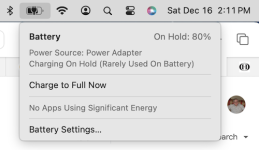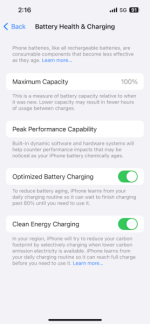Just recently I swapped my iPhone SE 2 for my wife's iPhone 13 Pro Max. The battery life of the Pro Max is amazing compared to my old SE even though I had the battery replaced in the SE around a year ago.
It led me to wonder about the value of the Optimised Battery Charging system because my wife and I had completely different charging habits.
For starters I hadn't noticed any difference in the way the 13 Pro Max was charging after two weeks of use. My habit has always been to charge o/night on a Qi bedside charger.
As a result I checked all my settings, in particular "Significant Locations" because Optimised Charging only works in a recognised location after 2 weeks but to no avail, the phone continued to charge to 100% as far as I could tell no matter what time I woke up.
Then I noticed that on my wife's new iPhone 15 charging can be limited to 80% manually in Battery settings, this is new.
This suggests to me that Apple would really like us to only charge to 80% and with the screen time of the latest phones 80% charge is more than enough for a day, or more, even with heavy use.
I also noticed that the condition of my wife's old iPhone 13 battery when we swapped was better than my old SE (despite battery change) 93% compared to 86%.
I mentioned we had very different charging habits. While I charged mine o/night my wife tended to charge hers when time allowed or whenever it got down to about 25% and usually not to 100% because that took too long. So, frequent short charges in the car, while watching TV, maybe plugged in while cooking or showering in the morning ect, ect.
Now while her new iPhone 15 Pro Max can be limited to 80% (a new feature) mine can't but it's clear that her old intermittent, partial charging habits certainly did no harm.
As a result I have changed my charging habits, I downloaded Battery Alarm from the App Store which I have set to 80%, it also displays on my watch.
I charge my iPhone during the day and remove it when at 80% or less. It's to be hoped that Apple will allow the manual limiting of charge in settings for earlier models some time soon but that may not be possible.
In the mean time intermittent charging for me.