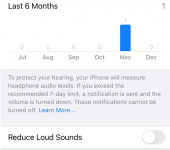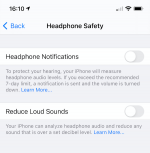- Joined
- May 21, 2006
- Messages
- 461
- Reaction score
- 25
- Points
- 28
Greetings
I'm using an iPhone7 and bluetoothing music to a stand alone soundbox. After a time, the volume drops considerably. Now I do understand that the WHO (and others) have a recommended listening period/volume time and Apple act on it and reduce the volume. All makes sense. but if I'm bluetoothing, clearly I am not listening on headphones, so why then the issue? And is there any way to overcome this? I can't find a way....
Any ideas?
Thanks
I'm using an iPhone7 and bluetoothing music to a stand alone soundbox. After a time, the volume drops considerably. Now I do understand that the WHO (and others) have a recommended listening period/volume time and Apple act on it and reduce the volume. All makes sense. but if I'm bluetoothing, clearly I am not listening on headphones, so why then the issue? And is there any way to overcome this? I can't find a way....
Any ideas?
Thanks