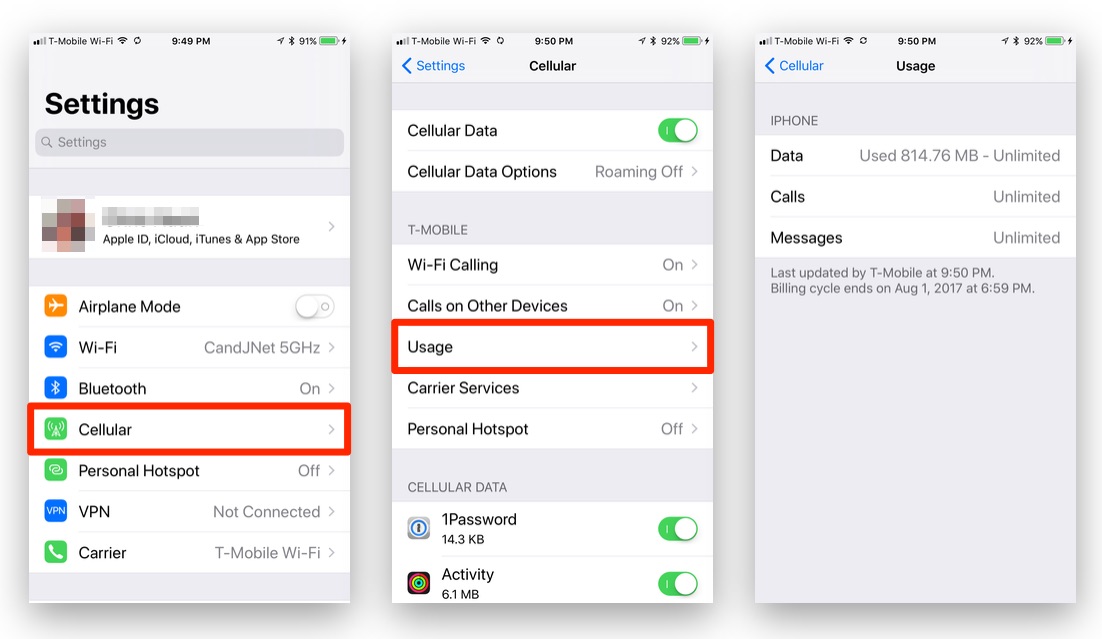- Joined
- Mar 8, 2015
- Messages
- 121
- Reaction score
- 12
- Points
- 18
- Location
- Wales UK
- Your Mac's Specs
- iMac 27" 2017 32 G ram MB Pro 2012 16 G ram iPad Air ser 5 2017 iPhone 11 xs max 256.
I think this is probably my fault but:
I put a fairly large amount of money £50 on this iPhone for telephone calls, I have phoned out (Local only) about 5 or 6 times for no more than 4 minutes a call, but was then informed that there was only 80 pence left and I would need to top up?
I need to know what I should disable in Settings to stop my iPhone from eating my money, but I am new to mobile phones so I need some guidance please?
I put a fairly large amount of money £50 on this iPhone for telephone calls, I have phoned out (Local only) about 5 or 6 times for no more than 4 minutes a call, but was then informed that there was only 80 pence left and I would need to top up?
I need to know what I should disable in Settings to stop my iPhone from eating my money, but I am new to mobile phones so I need some guidance please?