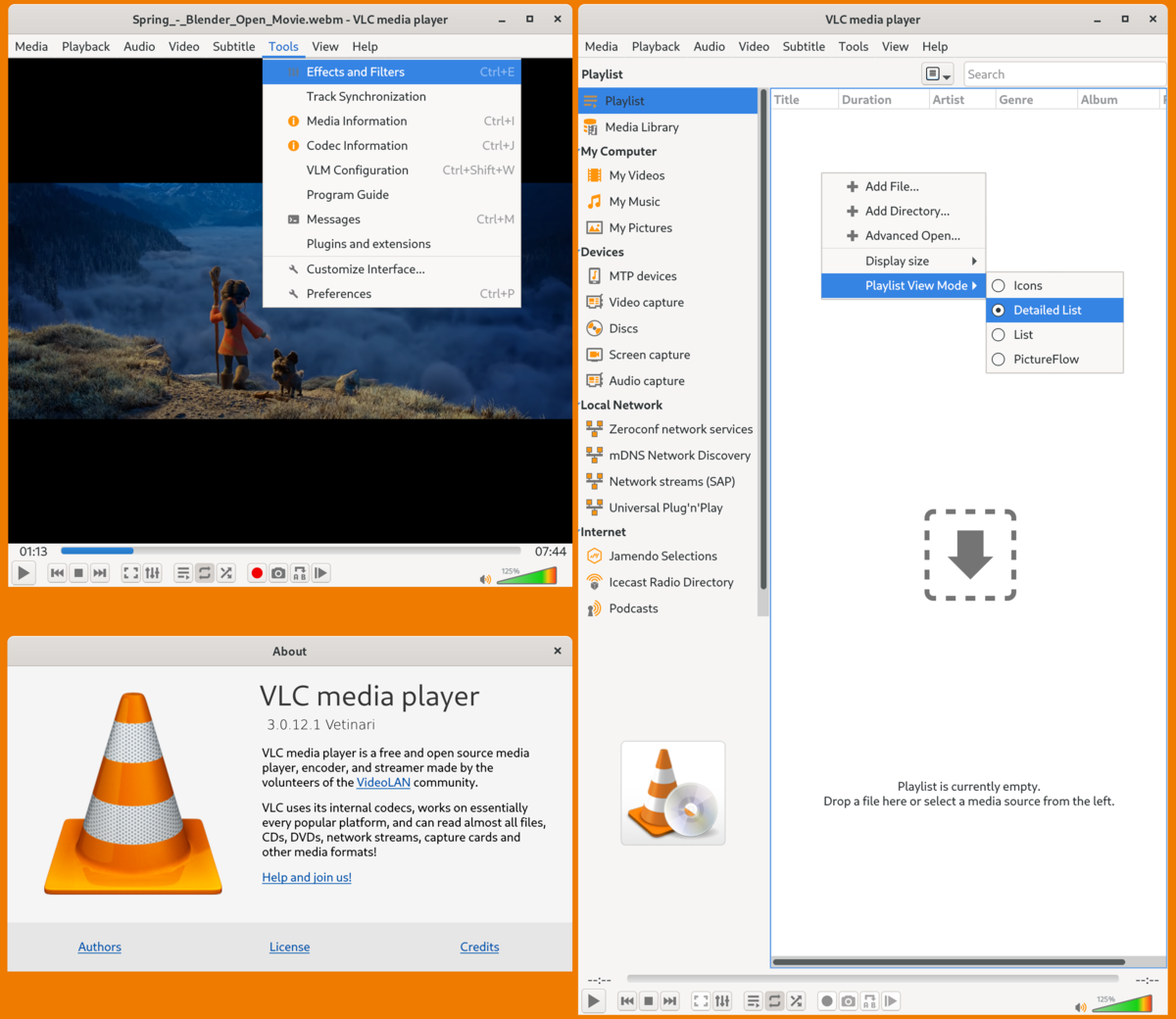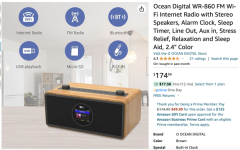I have a question about internet radio players.
I'm looking for an internet radio player that can access and play mp3 audio files stored on my Mac Mini hard drive.
While there are many online radio players on the market, I haven't found one that can do this.
This functionality would be in addition to accessing online radio stations from the internet, which is the main purpose.
Thanks for any tips.
I'm looking for an internet radio player that can access and play mp3 audio files stored on my Mac Mini hard drive.
While there are many online radio players on the market, I haven't found one that can do this.
This functionality would be in addition to accessing online radio stations from the internet, which is the main purpose.
Thanks for any tips.