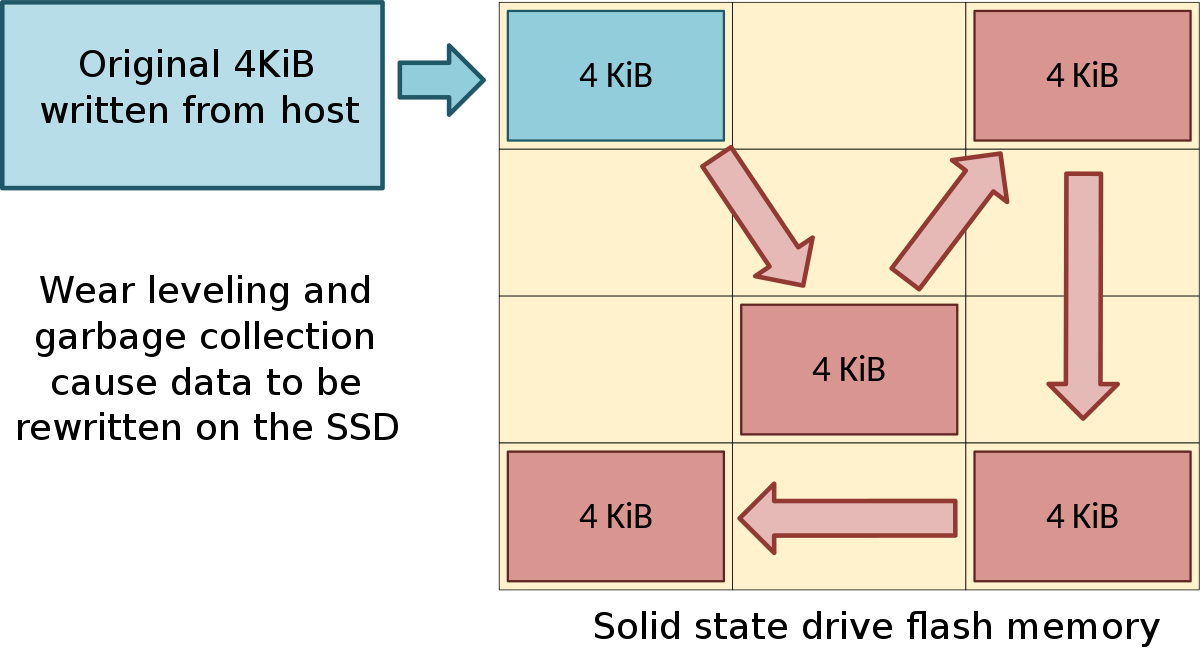- Joined
- Mar 3, 2022
- Messages
- 15
- Reaction score
- 0
- Points
- 1
Have you guys ever installed Windows boot camp, only to notice that the Macbook partition of the SSD is incredibly slow? My macbook partition was almost full tbf and it’s a known issue that SSDs slow down when almost full. I uninstalled windows but the situation never reverted itself. I have TRIM enabled as is by default.
Question... are the effects of damage to a SSD from being almost full reversible ??
All of you have proven yourselves to me with good advice in the past, and so has @Raz0rEdge with programming questions so I thought I’d add him in
Thanks guys
Question... are the effects of damage to a SSD from being almost full reversible ??
All of you have proven yourselves to me with good advice in the past, and so has @Raz0rEdge with programming questions so I thought I’d add him in
Thanks guys