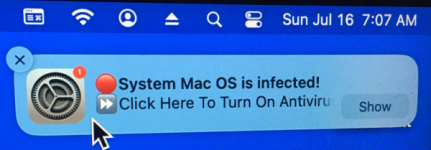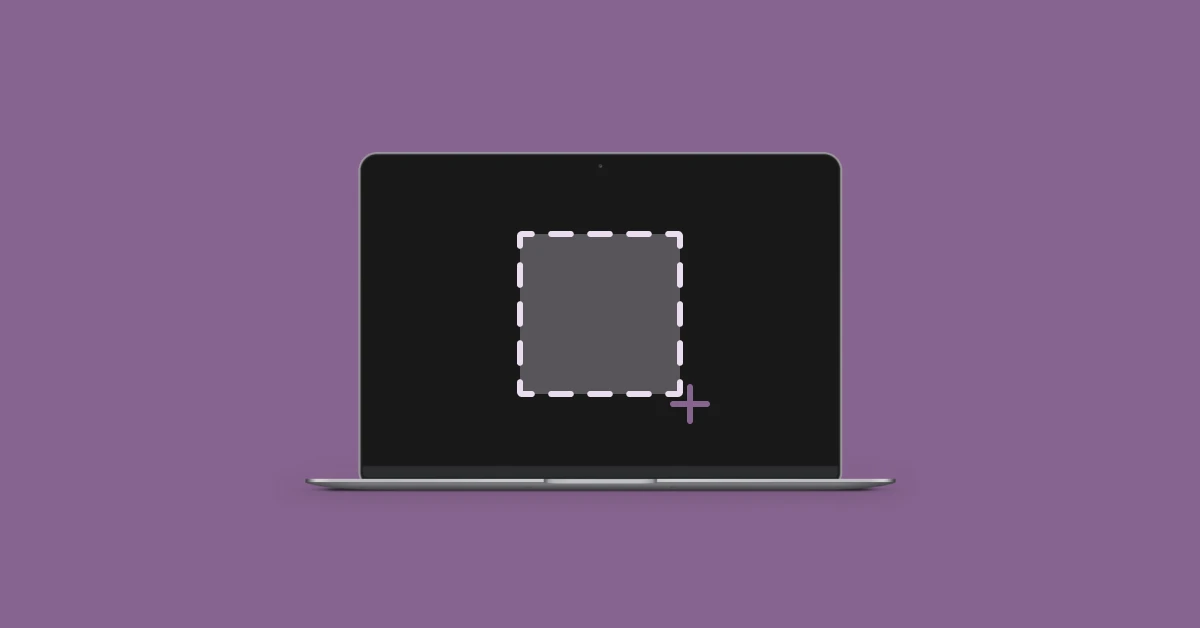- Joined
- Mar 31, 2011
- Messages
- 314
- Reaction score
- 47
- Points
- 28
- Your Mac's Specs
- 2017 27" iMac, MacOS Ventura, iPod Touch, iPhone 6s Plus, MacBook Air 2020
Yesterday afternoon and this morning ... and again just a couple of minutes ago, there appeared a "notification" (I think they're called) at the top right of the screen alerting me to a virus. See attached image.
Yesterday, Bitdefender Virus Scanner's "Deep System Scan" found a Trojan, which it removed.
Since then, the notification continues to appear. I have run the free version of Bitdefender Virus Scanner's "Deep System Scan" and Intego VirusBarrier Scanner. Both have come up negative every time. In the words of Bitdefender "Your Mac is clean".
The black arrow in the image is my Mouse — I did NOT click it but I let it sit there long enough to keep the notification from disappearing while I went for a camera. Setting the mouse there "dimmed" the image at its right, and displayed "Show". I did NOT click on that either.
My first question is, do I have a virus that is undetectable to both Bitdefender and VirusBarrier?
Or is this the "same" notification that warned me of the earlier Trojan that Bitdefender removed. And if so, how do I inform my Mac that the virus has been removed?
Thank you.
Yesterday, Bitdefender Virus Scanner's "Deep System Scan" found a Trojan, which it removed.
Since then, the notification continues to appear. I have run the free version of Bitdefender Virus Scanner's "Deep System Scan" and Intego VirusBarrier Scanner. Both have come up negative every time. In the words of Bitdefender "Your Mac is clean".
The black arrow in the image is my Mouse — I did NOT click it but I let it sit there long enough to keep the notification from disappearing while I went for a camera. Setting the mouse there "dimmed" the image at its right, and displayed "Show". I did NOT click on that either.
My first question is, do I have a virus that is undetectable to both Bitdefender and VirusBarrier?
Or is this the "same" notification that warned me of the earlier Trojan that Bitdefender removed. And if so, how do I inform my Mac that the virus has been removed?
Thank you.
Attachments
Last edited: