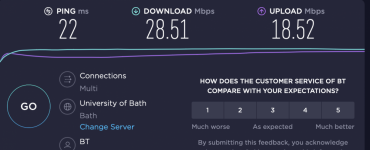- Joined
- Mar 30, 2010
- Messages
- 1,553
- Reaction score
- 164
- Points
- 63
- Location
- NW Wiltshire England
- Your Mac's Specs
- Mid 2010 MBP 13, 8 gig mem, 2 int disks 500gig SSD, 1Tb SSHD . 2010 iMac, 8 gig, 2 Tb SSHD. iMac M1
Our iMac M1 running Monterey has suddenly started to take an age to load photos whn=en I'm looking through some of the other forums I am on. It can take up to 15 or 20 seconds for them to appear.
It's stood next to our old 21 ½ iMac and I have tried the 2 together to check that it isnt out internet connection and the old Mac is perfectly OK. I have done a 'Restart' and a complete power off and back on. No difference.
Web pages like the BBC news site load quickly and aren't a problem. As far as I am aware there haven't been any changes or updates in the past day or so since it started on its 'go slow'.
It's stood next to our old 21 ½ iMac and I have tried the 2 together to check that it isnt out internet connection and the old Mac is perfectly OK. I have done a 'Restart' and a complete power off and back on. No difference.
Web pages like the BBC news site load quickly and aren't a problem. As far as I am aware there haven't been any changes or updates in the past day or so since it started on its 'go slow'.