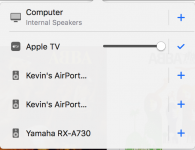I have an iMac which accesses our local home Network Attached Storage (NAS) over wifi.
I also have a home hifi system that I would like to setup so that I can play music from the NAS.
Does anyone have any recommendations on what software I should run / any additional hardware I should purchase so I can have a simple way of playing the music through the hifi?
I would like to hear the thoughts of the experienced Mac users in this forum. Any advice or suggestions are appreciated.
I trust this is the right place to list the discussion.
I also have a home hifi system that I would like to setup so that I can play music from the NAS.
Does anyone have any recommendations on what software I should run / any additional hardware I should purchase so I can have a simple way of playing the music through the hifi?
I would like to hear the thoughts of the experienced Mac users in this forum. Any advice or suggestions are appreciated.
I trust this is the right place to list the discussion.