- Joined
- Mar 30, 2005
- Messages
- 9,571
- Reaction score
- 25
- Points
- 48

Image via Apple
Did you know you can use your Mac to take screenshots and grab video from an Apple TV? You can — if your Mac is running macOS High Sierra or later.
Here’s how to capture video playing on your Apple TV:
1. Turn on your Apple TV, open Settings, and choose Network.
2. Look under “Connection” and note the Wi-Fi network name.
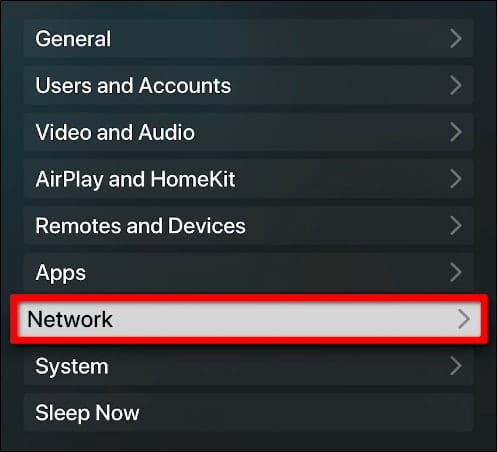
Check your Apple TV Network settings
3. Turn on your Mac, and make sure it’s connected to the same network.
4. Launch QuickTime Player.
5. In the QuickTime menu bar, select “File > New Movie Recording.” A new recording window will open.

Select “New Movie Recording” from the QuickTime Player File menu.
6. Click the small down arrow to the right of the red record button and a dropdown menu will appear.
7. Select Apple TV under both the Camera and Microphone sections.

Select “Apple TV” from both the Camera and Microphone settings.
8. On the Apple TV, a screen sharing permissions prompt will pop up. Use the Siri Remote and choose “Allow.”

Allow Screen Sharing to record your screen
9. Click the red button to start recording.
To take a screenshot of your Apple TV screen from your Mac:
1. Press Shift (⇧) – Command (⌘) – 4, and the onscreen pointer changes to a crosshair.
2. Press the Space bar. The pointer changes to a camera.
3. Move the pointer over the QuickTime Player window, wait until the QuickTime menu and the overlay with playback controls have disappeared, then click the mouse or trackpad to take a screenshot of what’s shown on your Apple TV.
These instructions apply, for the most part, to other versions of macOS besides Catalina. However, I’m using Catalina on a 16-inch MacBook Pro for this tutorial.



