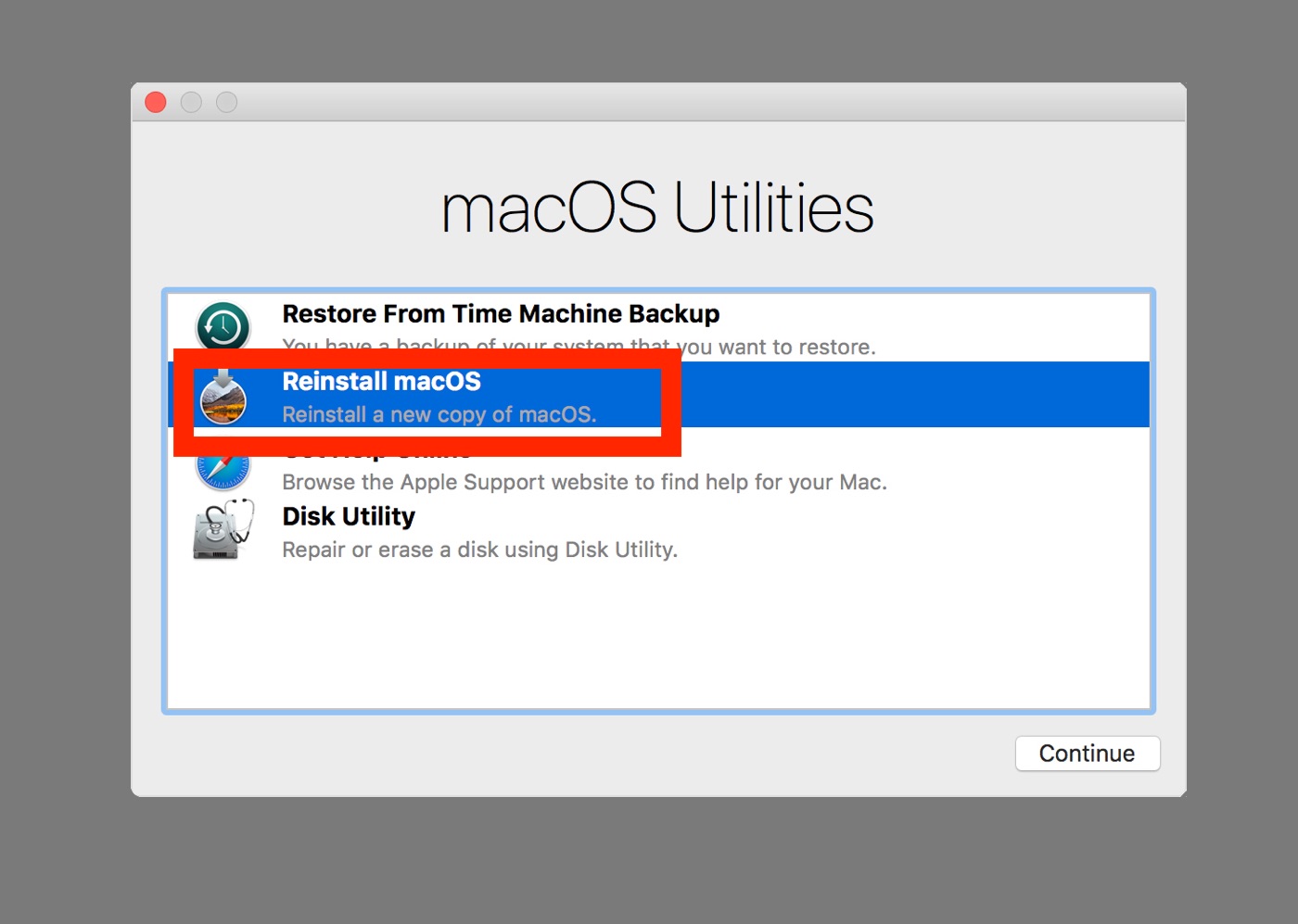- Joined
- Nov 11, 2022
- Messages
- 28
- Reaction score
- 2
- Points
- 3
ok i am in possession of a macbook pro (2015??) it has the intel processor in it as shown in the photo, naturally with all ebay purchases it comes with an empty hard drive. so i need mac os... the box of mac os x tiger came with a purchase i made long time ago ..(emac i think) but the macbook pro doesnt boot from the disc , manjaro linux and windows 10 both run on the macbook pro but i am uncomfortable with 95C operating temperatures. so where can i download the mac os iso ? or where do i buy it ?(bootable disc please)