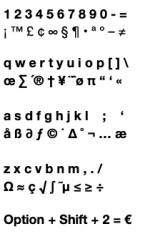- Joined
- May 24, 2011
- Messages
- 498
- Reaction score
- 2
- Points
- 18
- Location
- New York City
- Your Mac's Specs
- MacBook Pro 16 Inch 2019 MacOS Catalina 10.15.3 (19D76)
I am using a MacBook Pro that is running on macOS Monterey. I can't find ^ on my keyboard. I see it on the command key, but it is not showing up. What am I doing wrong?
Thanks for your help.
Thanks for your help.