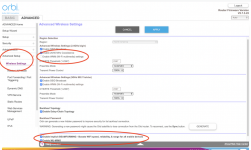- Joined
- Jan 1, 2009
- Messages
- 15,523
- Reaction score
- 3,884
- Points
- 113
- Location
- Winchester, VA
- Your Mac's Specs
- MBP 16" 2023 (M3 Pro), iPhone 15 Pro, plus ATVs, AWatch, MacMinis (multiple)
SETUP: I have a Netgear Orbi RBR50 router, firmware at the latest (V2.7.3.22) and three satellite RBS50s, also at the latest firmware level. Trying to migrate from an older home automation to Homekit. Did a lot of reading, Meross seemed a good solution, good reviews. Also have two Homekit iHome plugs from an earlier experiment with Homekit. So, I set up some devices, the setup went fine, they appeared in the Home app, all looked good. Most of them were Meross Smart Wi-Fi Plug Mini (MSS110). They are supposed to work with Homekit, and multiple reviews said they worked well in Homekit environments.
As I said, setup was fine. Each device was recognized, Home set the devices up for the Rooms I wanted, and I tested that both manual control on the iPhone and voice control via Siri worked for each device. Created a couple of automations and they worked well, too.
Then I took the devices to the various locations, got them plugged in and waited until they were reconnected to the network, tested that they worked manually and by voice. All was good. The older iHome plugs also set up nicely and tested in the locations I want them to be.
But now that the devices are spread through the house, they are randomly appearing and disappearing from Home. Right now I have 7 devices being reported as "No Response." It has ranged between 7 and 11 all evening. They change from "Updating" to "No Response" every couple of minutes.
I can see the devices in the list of attached devices in the Orbi router. The ones that are attached are all attached to the 2.4Ghz part of the router, as they are designed. But the "No Response" ones are not showing in the attached devices list. They do come and go there.
The Orbi cannot separate the 2.4 and 5Ghz bands from the one network. Nor can I set which band to connect on the iPhone. Both are automatic. But nothing changed in that from the time they were setup and now. The iPhone is on the 5Ghz band. But as I said, I can see some of the devices and not others, and it seems to be random. And the problem isn't restricted to just the Meross plugs, the two iHome plugs are also winking in and out. Otherwise, my WiFi coverage is excellent everywhere in the house. I get a full "fan" at each location, but of course that's on the 5Ghz band. But the 2.4 Ghz band is supposed to be better at distance, if slower at speed, so while I can't "know" the signal strength, I can pretty well expect the 2.4 to be as good as, if not better, than the 5.
The Netgear site was of some help. But no solution. They have a "community" page where folks with issues can seek help. There was one thread there from a user about 6 months ago with the same version of the firmware but as far as I can see, he didn't get it sorted, either. He apparently rolled the router firmware back, but never reported the results. The last post was in July, 2021.
The internet doesn't show a ton of issues with Orbi and Homekit, so I think that is good news, I think. But it also means that there aren't any good solutions, either.
At the Apple site, they recommend Eero routers, but don't say why. I think it may be because Eero supports the PPSK authentication that Homekit can use to prevent Homekit devices from accessing the internet autonomously, i.e., no "phone home" allowed. But that should not contribute to devices randomly appearing and disappearing from my Home setup.
Just while I entered this, the "No Response" list has been fluctuating from 6 to 11, totally randomly.
Any clues for me? Anybody else running Orbi and Homekit?
As I said, setup was fine. Each device was recognized, Home set the devices up for the Rooms I wanted, and I tested that both manual control on the iPhone and voice control via Siri worked for each device. Created a couple of automations and they worked well, too.
Then I took the devices to the various locations, got them plugged in and waited until they were reconnected to the network, tested that they worked manually and by voice. All was good. The older iHome plugs also set up nicely and tested in the locations I want them to be.
But now that the devices are spread through the house, they are randomly appearing and disappearing from Home. Right now I have 7 devices being reported as "No Response." It has ranged between 7 and 11 all evening. They change from "Updating" to "No Response" every couple of minutes.
I can see the devices in the list of attached devices in the Orbi router. The ones that are attached are all attached to the 2.4Ghz part of the router, as they are designed. But the "No Response" ones are not showing in the attached devices list. They do come and go there.
The Orbi cannot separate the 2.4 and 5Ghz bands from the one network. Nor can I set which band to connect on the iPhone. Both are automatic. But nothing changed in that from the time they were setup and now. The iPhone is on the 5Ghz band. But as I said, I can see some of the devices and not others, and it seems to be random. And the problem isn't restricted to just the Meross plugs, the two iHome plugs are also winking in and out. Otherwise, my WiFi coverage is excellent everywhere in the house. I get a full "fan" at each location, but of course that's on the 5Ghz band. But the 2.4 Ghz band is supposed to be better at distance, if slower at speed, so while I can't "know" the signal strength, I can pretty well expect the 2.4 to be as good as, if not better, than the 5.
The Netgear site was of some help. But no solution. They have a "community" page where folks with issues can seek help. There was one thread there from a user about 6 months ago with the same version of the firmware but as far as I can see, he didn't get it sorted, either. He apparently rolled the router firmware back, but never reported the results. The last post was in July, 2021.
The internet doesn't show a ton of issues with Orbi and Homekit, so I think that is good news, I think. But it also means that there aren't any good solutions, either.
At the Apple site, they recommend Eero routers, but don't say why. I think it may be because Eero supports the PPSK authentication that Homekit can use to prevent Homekit devices from accessing the internet autonomously, i.e., no "phone home" allowed. But that should not contribute to devices randomly appearing and disappearing from my Home setup.
Just while I entered this, the "No Response" list has been fluctuating from 6 to 11, totally randomly.
Any clues for me? Anybody else running Orbi and Homekit?
Last edited: