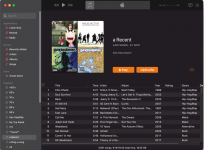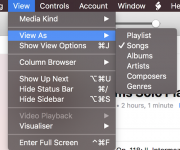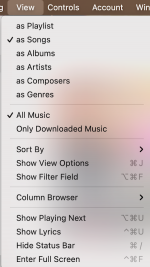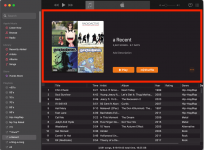First I hate what Apple has been doing with Itunes, things are just not as intuitive as if use to be (or maybe I'm just getting old at 34...)
Anyways I have playlists, and I like to view them 'as song'(a) and half of the Itunes window is taken up by a preview window (b), is there any way to get rid of it?
Thanks for any help on this topic.
a)
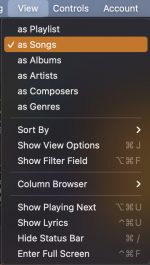
b)
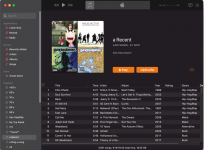
Anyways I have playlists, and I like to view them 'as song'(a) and half of the Itunes window is taken up by a preview window (b), is there any way to get rid of it?
Thanks for any help on this topic.
a)
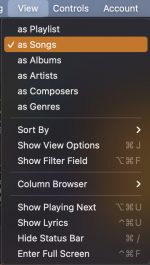
b)