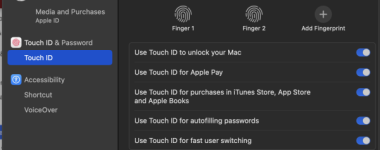- Joined
- Jan 20, 2012
- Messages
- 5,069
- Reaction score
- 433
- Points
- 83
- Location
- North Carolina
- Your Mac's Specs
- Air M2 ('22) OS 14.3; M3 iMac ('23) OS 14.3; iPad Pro; iPhone 14
Hi All - for the holiday season, I replaced our Macs - I have the M2 Air & Susan now the M3 iMac - both use the fingerprint keyboard feature but are behaving differently when the computers are awaken from sleep. Invariably on my laptop when I open the lid in the morning I'm given the option to use my fingerprint (FP) or enter my password - of course the FP is the quickest. On the iMac when the screen opens her password is needed to open Sonoma and 'activate' FP use, then the feature seems to work fine. I've checked settings (i.e. Lock Screen & Touch ID) on both which are similar - in the pic below the feature related to require password is set on immediately for both computers (can go from minutes to hours to never) - maybe that would make a difference?
In doing a lot of web searching, a whole slew of potential explanations and cures are found from a bug in Sonoma to doing a variety of maneuvers - any ideas? Thanks - Dave
.

In doing a lot of web searching, a whole slew of potential explanations and cures are found from a bug in Sonoma to doing a variety of maneuvers - any ideas? Thanks - Dave
.