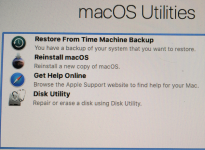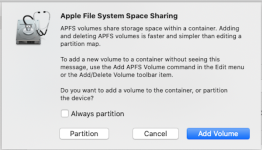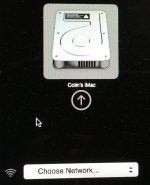- Joined
- May 7, 2010
- Messages
- 987
- Reaction score
- 14
- Points
- 18
- Location
- UK
- Your Mac's Specs
- 2 iMacsOSX13.6.4;10.13.6;iPhone SE2 17.3.1;SE1 15.8;iPadMini15.8;iPadAir 2 15.8
Last time I restored my previous 2010 iMac I had the original disks for Snow Leopard. I will shortly be selling my 2014 iMac. I have read the various Apple instructions. What I am not clear about is how I install the Mac OS. I have Catalina but don't know how to back it up without backing everything else up.