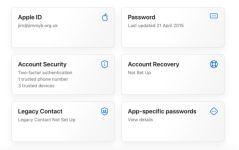- Joined
- Jun 12, 2011
- Messages
- 9,700
- Reaction score
- 1,888
- Points
- 113
- Location
- Melbourne, Australia and Ubud, Bali, Indonesia
- Your Mac's Specs
- 2021 M1 MacBook Pro 14" macOS 14.4.1, Mid 2010MacBook 13" iPhone 13 Pro max, iPad 6, Apple Watch SE.
I have been reading this Apple document; Advanced Data Protection for iCloud
In the light of some recent OP's comments about not trusting iCloud for some/all personal data.
It has always seemed to me that iCloud with it's more or less mandatory 2FA on trusted devices was pretty secure anyway but this option adds device-local keys for end to end encryption to an increased number of categories meaning not even Apple can access them.
I have been trying to think how enabling this additional security feature might cause problems for users beyond the usual ones where recovery keys, passwords or trusted devices are lost, forgotten or damaged.
It seems to me that assuming the user complies with the same requirements for 2FA already Advanced Data Protection for iCloud only offers more security for more data.
If anyone can see something I missed I'd love to hear it. I do not have this option enabled on my devices yet, only noticed it on my iPhone a couple of days back while checking iCloud settings for Photos.
In the light of some recent OP's comments about not trusting iCloud for some/all personal data.
It has always seemed to me that iCloud with it's more or less mandatory 2FA on trusted devices was pretty secure anyway but this option adds device-local keys for end to end encryption to an increased number of categories meaning not even Apple can access them.
I have been trying to think how enabling this additional security feature might cause problems for users beyond the usual ones where recovery keys, passwords or trusted devices are lost, forgotten or damaged.
It seems to me that assuming the user complies with the same requirements for 2FA already Advanced Data Protection for iCloud only offers more security for more data.
If anyone can see something I missed I'd love to hear it. I do not have this option enabled on my devices yet, only noticed it on my iPhone a couple of days back while checking iCloud settings for Photos.