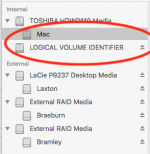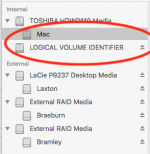- Joined
- Nov 19, 2006
- Messages
- 1,782
- Reaction score
- 81
- Points
- 48
- Location
- York, UK
- Your Mac's Specs
- iMac: 5K 27” (2020), 3.3 GHz, 32Gb RAM. iPad2, iPad mini4, iPhone 13 Mini, Apple Watch SE
On my DVD recorder I have a recording of TV programme that featured my wife. I have been making several DVD copies of this to send to friends and family but it's a bit labourious and not all recipients have a DVD player. I have tried to load the recording to my Mac hard drive (as a MP4 but happy with anything that works) so I can send out as a movie file. However, only the mac in-buit DVD drive shows up in Finder/Disk Utility/Handbrake/etc rather than the DVD files so I'm foiled before I begin. Any suggestions as to how I can proceed?