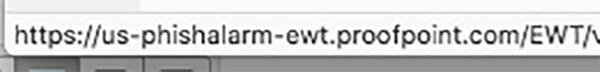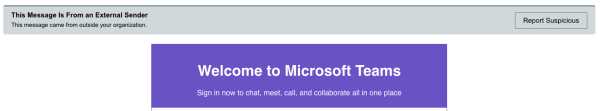- Joined
- Mar 29, 2022
- Messages
- 43
- Reaction score
- 11
- Points
- 8
Hey all,
I just accidently clicked on a link inside an email sent to my Office 365 account. It showed as 'Report Suspicious', which I hastily assumed was from Microsoft. When It loaded, I realized it wasn't and closed the window. No info was entered.
This was done on my iPhone running iOS 15.4.1.
I have since put the phone on Airplane mode and I'm looking online for what to do next.
Can anyone help me out woth this?
Thanks!
I just accidently clicked on a link inside an email sent to my Office 365 account. It showed as 'Report Suspicious', which I hastily assumed was from Microsoft. When It loaded, I realized it wasn't and closed the window. No info was entered.
This was done on my iPhone running iOS 15.4.1.
I have since put the phone on Airplane mode and I'm looking online for what to do next.
Can anyone help me out woth this?
Thanks!