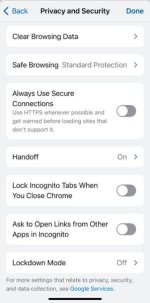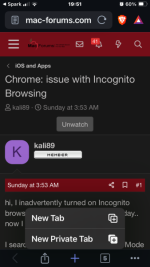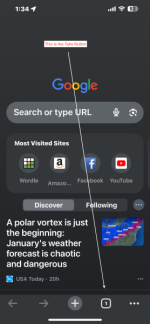hi, I inadvertently turned on Incognito browsing on iPhone Chrome yesterday.. now I can't turn it off..
I searched, it says turn of Incognito Mode under Settings -> Privacy and Security....
but THERE IS NO SETTING FOR INCOGNITO MODE under Privacy and Settings...
there's only
LOCK INCOGNITO TABS WHEN YOU CLOSE CHROME
and
ASK TO OPEN. LINKS FORM OTHER APPS IN INCOGNITO
but NOTHING to turn INCOGNITO MODE off or on....
iPhone 16.3.1
Chrome version I don't know.. how you look up Chrome version in iPhone.. I searched, it says to look under Chrome Menu, but there's no menu in Incognito Mode..
would appreciate some help..
thank you..
PS: am attaching screenshot of Privacy and Security screen under Settings in Chrome...
as you can see, there's nothing to turn INCOGNITO MODE OFF OR ON...
thank you..
I searched, it says turn of Incognito Mode under Settings -> Privacy and Security....
but THERE IS NO SETTING FOR INCOGNITO MODE under Privacy and Settings...
there's only
LOCK INCOGNITO TABS WHEN YOU CLOSE CHROME
and
ASK TO OPEN. LINKS FORM OTHER APPS IN INCOGNITO
but NOTHING to turn INCOGNITO MODE off or on....
iPhone 16.3.1
Chrome version I don't know.. how you look up Chrome version in iPhone.. I searched, it says to look under Chrome Menu, but there's no menu in Incognito Mode..
would appreciate some help..
thank you..
PS: am attaching screenshot of Privacy and Security screen under Settings in Chrome...
as you can see, there's nothing to turn INCOGNITO MODE OFF OR ON...
thank you..
Attachments
Last edited: