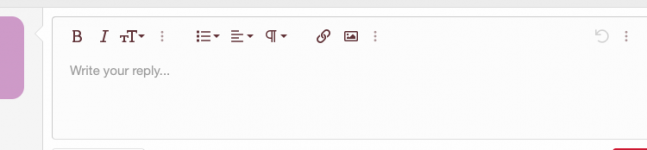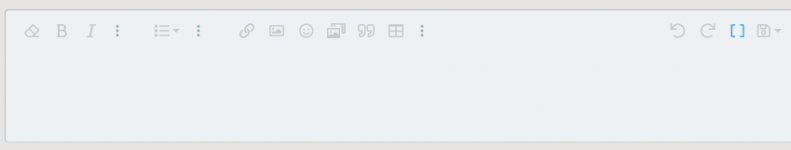I apologize profusely if I put the thread in the wrong place again.
I don't know what I have done. I am a member of another forum which is like this forum a Xenforo forum. The problem is that on the other forum I can't use bb code but on this forum I can. You get pictures you can see what I mean.
I don't know what I have done. I am a member of another forum which is like this forum a Xenforo forum. The problem is that on the other forum I can't use bb code but on this forum I can. You get pictures you can see what I mean.