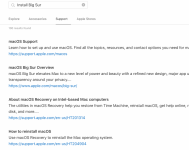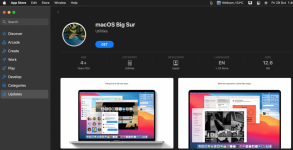- Joined
- Dec 16, 2018
- Messages
- 90
- Reaction score
- 5
- Points
- 8
- Location
- Australia
- Your Mac's Specs
- 2017 27" 5K 1 TB ssd OS = Monterey 12.6.1
I can no longer see the option to select Big Sur as my chosen upgrade in the Software Update drop down in system preferences. It is only giving me the option of Monterey , which I don't want to install yet as it is very new ( I worry about bugs etc )
Lightroom has a new release that isn't compatible with Mojave that I currently have on my iMac, so I want to go to Big Sur
Where can I find Big Sur to upgrade ?
Cheers
Bernard
Lightroom has a new release that isn't compatible with Mojave that I currently have on my iMac, so I want to go to Big Sur
Where can I find Big Sur to upgrade ?
Cheers
Bernard