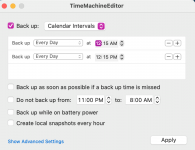- Joined
- Jul 21, 2016
- Messages
- 373
- Reaction score
- 31
- Points
- 28
- Location
- Derby England.
- Your Mac's Specs
- 21 inch iMac - Ventura. iPhones 8 and MacBook Air - Catalina.
Good morning, Being a big stupid idiot that I am I threw all caution not the wind and upgraded both my iMac and my MacBook Air from Catalina to Big Sur! What a BAD move it has proved to be- super duper does not like Big Sur one little bit! I have spent two days trying to get it working including being on christian name terms with Dave from Super Duper. My idea to overcome this problem is to down grade back to Catalina but IS THAT POSSIBLE I ask? If it is would someone point me gently in the right direction? My iMac is about 4 years old with a fusion drive and my MacBook Air is older with a flash drive. Thanking you in anticipation.
From Keith in Derby England.
From Keith in Derby England.