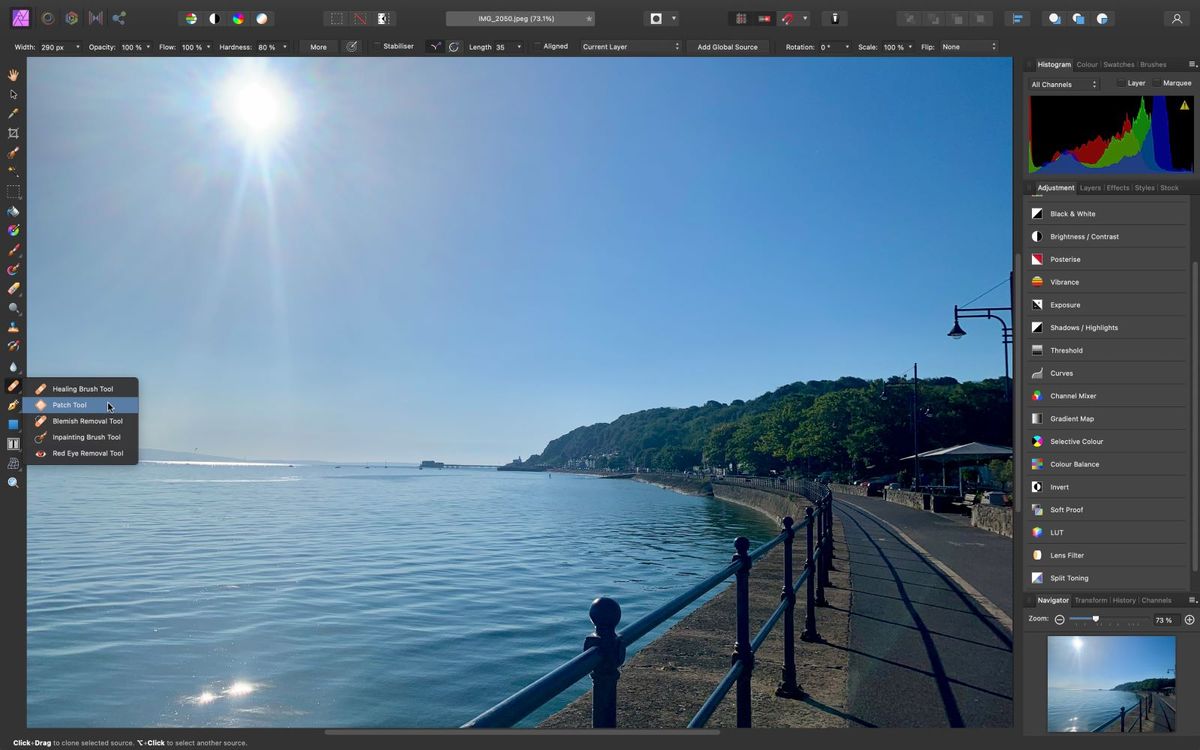I currently use Creative Suite 5.5 but it's just too old now to work properly. I only use it sporadically and only for personal projects (not professionally).
I'm running High Sierra 10.13.6 on a 2017 iMac. I am reluctant to upgrade to a new OS until I have found alternatives that work for me.
I don't mind paying for quality, but I also don't want to be a slave to Adobe's monthly fee.
What do people recommend as alternatives to InDesign / Photoshop / Illustrator?
Those are the only ones I need within the Adobe family and I will need the alternatives to convert from these Adobe files so I can still open and use my current projects.
Thanks!
I'm running High Sierra 10.13.6 on a 2017 iMac. I am reluctant to upgrade to a new OS until I have found alternatives that work for me.
I don't mind paying for quality, but I also don't want to be a slave to Adobe's monthly fee.
What do people recommend as alternatives to InDesign / Photoshop / Illustrator?
Those are the only ones I need within the Adobe family and I will need the alternatives to convert from these Adobe files so I can still open and use my current projects.
Thanks!