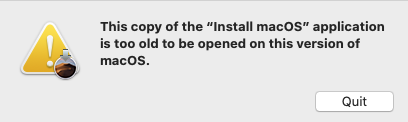Help me understand, please: what is it in/about Catalina (64-bit) that is incompatible with an earlier OS, eg. Mojave (32-bit); and why is it blocking/preventing a 32-bit OS (2012, 10.8.2) that shipped with the iMac in the first place?
[Note: I did not install Catalina, that was done by the previous owner of the iMac.]
Downgrading the macOS is not an easy process...or even installing an older macOS version no longer directly available via the Apple Store.
If an older version of the macOS is needed...you're actually not really downgrading the macOS...you're reinstalling the macOS. It's pretty much as "nuke & pave" approach.
Now here's an "advanced idea" for you.

There may be times having Catalina installed could be beneficial...and then there may be times having Mojave installed could be beneficial.
If this sounds interesting...here's what I would suggest...create a 2nd APFS volume for a Mojave install. Then you'd have both Catalina & Mojave at your disposal. To switch between the 2 you do need to reboot the computer (not too much of an inconvenience to easily have access to two different macOS versions):
In Disk Utility on your Mac, add, delete, erase, or enlarge a partition on a storage device.
support.apple.com
Think of this "2nd APFS volume" as being similar to what in the "old days" we used to call partitioning a hard drive.
One big difference with additional APFS volumes is...the full storage capacity of the drive is available to all AFPS volumes (where in the old days with partitioning a hard drive...you had to decide what size partition to make...and then that partition was limited to that amount of storage on the drive).
As far as installing Mojave. As others have already suggested...definitely go the bootable USB thumb drive route. This bootable installer will come in handy now...and later should you need to do this again on the same computer or a future computer.
Regarding how to make the bootable macOS thumb drive. A lot of procedures on the internet have you using the Terminal App (which not everyone is comfortable with). There's an app that makes this process much easier (once you have the Mojave install file)...called "DiskMaker X" (makes things easier without needing to use Terminal)...free as well:

diskmakerx.com
As I mentioned..."downgrading" the macOS on an Apple computer is not easy. But once you understand what needs to be done...it's really not super-bad. But it will take some time...thus set aside a block of time for this...and all should go well.

Nick