You are using an out of date browser. It may not display this or other websites correctly.
You should upgrade or use an alternative browser.
You should upgrade or use an alternative browser.
Apps compatible with OS Catalina
- Thread starter Gren
- Start date
- Joined
- Jan 23, 2009
- Messages
- 10,307
- Reaction score
- 2,243
- Points
- 113
- Location
- Born Scotland. Worked all over UK. Live in Wales
- Your Mac's Specs
- M2 Max Studio Extra, 32GB memory, 4TB, Sonoma 14.4.1 Apple 5K Retina Studio Monitor
Hi Gren
Easy to find out.
Hols down the Option Key and Click on the Apple Icon on the Top Menu Bar. Choose "System Information".
On the Left side of the Window that opens, look under "Software" and choose "Applications".
Look to the far right and under the Heading 64-Bit. Then scroll down the list. If it's 64-bit it will say "Yes", if not, it will say "No"
This screenshot illustrates:
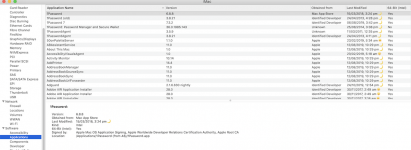
Ian
Easy to find out.
Hols down the Option Key and Click on the Apple Icon on the Top Menu Bar. Choose "System Information".
On the Left side of the Window that opens, look under "Software" and choose "Applications".
Look to the far right and under the Heading 64-Bit. Then scroll down the list. If it's 64-bit it will say "Yes", if not, it will say "No"
This screenshot illustrates:
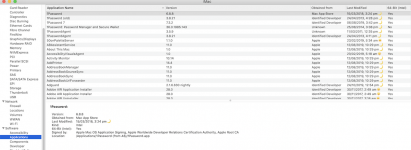
Ian
- Joined
- Jan 20, 2012
- Messages
- 5,071
- Reaction score
- 434
- Points
- 83
- Location
- North Carolina
- Your Mac's Specs
- Air M2 ('22) OS 14.3; M3 iMac ('23) OS 14.3; iPad Pro; iPhone 14
Hi Gren - Ian has already provided you an excellent way to determine which of your apps are 32 vs. 64-bit - for others w/ the same question, there are many ways to view the bit-spec of apps - many listed HERE - in addition, many of us in preparation for a Catalina upgrade have also used the free app Go64 - some pics below - in the 64-bit option box, the search can to changed to 32-bit.
Also, I see the 'Adobe Flash Installer' in your application icons - not sure if Flash is installed on your system, but I deleted the Adobe product before upgrading my two Mac laptops to Catalina - some discussion HERE, if interested. Dave
.
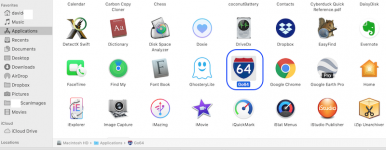
.
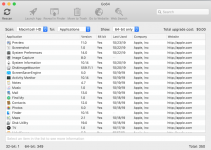
Also, I see the 'Adobe Flash Installer' in your application icons - not sure if Flash is installed on your system, but I deleted the Adobe product before upgrading my two Mac laptops to Catalina - some discussion HERE, if interested. Dave
.
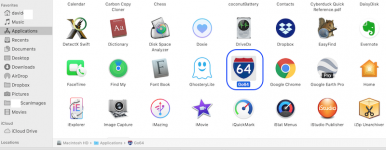
.
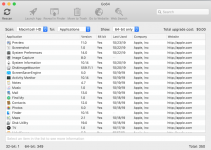
- Joined
- Jun 24, 2011
- Messages
- 220
- Reaction score
- 2
- Points
- 18
- Location
- Brighton
Hi Dave
Thanks, Go64 is useful and I have removed several 32-bit apps. On a more general note is there anything else I should do before upgrading to Catalina (apart from the obvious backups) and did you encounter any problems with your upgrade?
All the best, Gren
Thanks, Go64 is useful and I have removed several 32-bit apps. On a more general note is there anything else I should do before upgrading to Catalina (apart from the obvious backups) and did you encounter any problems with your upgrade?
All the best, Gren
- Joined
- Jul 30, 2009
- Messages
- 7,298
- Reaction score
- 302
- Points
- 83
- Location
- Wisconsin
- Your Mac's Specs
- Mac Mini (Late 2014) 2.6GHz Intel Core i5 Memory: 8GB 1600MHz DDR3
Hi Gren
Easy to find out.
Hols down the Option Key and Click on the Apple Icon on the Top Menu Bar. Choose "System Information".
On the Left side of the Window that opens, look under "Software" and choose "Applications".
Look to the far right and under the Heading 64-Bit. Then scroll down the list. If it's 64-bit it will say "Yes", if not, it will say "No"
Ian
Great tip! I tried to rep you, but you must be high on my "recents" list.
- Joined
- Jan 20, 2012
- Messages
- 5,071
- Reaction score
- 434
- Points
- 83
- Location
- North Carolina
- Your Mac's Specs
- Air M2 ('22) OS 14.3; M3 iMac ('23) OS 14.3; iPad Pro; iPhone 14
Hi Dave
Thanks, Go64 is useful and I have removed several 32-bit apps. On a more general note is there anything else I should do before upgrading to Catalina (apart from the obvious backups) and did you encounter any problems with your upgrade?
All the best, Gren
Hi again Gren - well, I upgraded (from Mojave) a 2013 MBPro & a newer MBAir - my wife's iMac (late 2012) is 'on the fence' for hardware but may after Apple releases a 'major' update? So and assume already done, you need to make sure your Mac(s) are hardware compatible. Of course, backups are important (I do duplicate TM & CCC, Carbon Copy Cloner, BUs on each machine). And you've taken care of the 32-bit app issue. Finally, I just downloaded the most recent version of Onyx from the Titanium Website, and ran the default maintenance tasks - did not see this app in your screenshot, so a recommendation.
Several other considerations are whether you want to make a bootable install USB flash drive and whether you want to do an install over the previous macOS or perform a 'clean' install - lot of discussion about those issues in the forum and online; for myself, I just installed over the existing OS and then did a 'cleanup' w/ Onyx - others will have different opinions. Dave
.

- Joined
- Jun 12, 2011
- Messages
- 9,708
- Reaction score
- 1,897
- Points
- 113
- Location
- Melbourne, Australia and Ubud, Bali, Indonesia
- Your Mac's Specs
- 2021 M1 MacBook Pro 14" macOS 14.4.1, Mid 2010MacBook 13" iPhone 13 Pro max, iPad 6, Apple Watch SE.
Thanks for letting me know OnyX for Catalina has been released Dave. At my last check it was still pending.
Sent from my iPhone using Mac-Forums
Sent from my iPhone using Mac-Forums
- Joined
- Jun 24, 2011
- Messages
- 220
- Reaction score
- 2
- Points
- 18
- Location
- Brighton
Hi Dave
Many thanks for taking the time to advise me, I'll certainly download Onyx for Mojave and run that before upgrading. After reading other posts elsewhere I may delay the upgrade until some of the bugs in Catalina have been eliminated.
All the best, Gren
Many thanks for taking the time to advise me, I'll certainly download Onyx for Mojave and run that before upgrading. After reading other posts elsewhere I may delay the upgrade until some of the bugs in Catalina have been eliminated.
All the best, Gren





