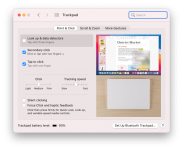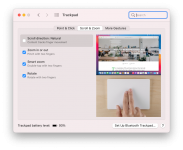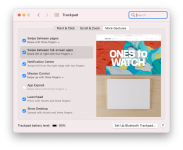With mouse, I scroll horizontally by holding Shift and pulling the wheel down.
On trackpad, holding Shift and pulling down with two fingers doesn't scroll horizontally, it ignores the Shift press and just scrolls vertically.
When I'm scrolling vertically in spreadsheets (like in Excel or LibreOffice or Google Sheets or a database app's query results), it often accidentally scrolls horizontally... driving me crazy. I have to be very careful in spreadsheets, which is very annoying. There's no Apple device experience that should require a user being very careful to get work done.
I see nothing in settings to say "slow down horizontal scroll", or "disable two-finger horizontal scroll" so that it just defaults to Shift+vertical scroll to do horizontal scroll. I'm kind of flabbergasted that Apple hasn't thought of this already, especially with a $129 product.
Even just an option to "lock to horizontal scroll when Shift is held" would be great to prevent accidental vertical scrolling.
On trackpad, holding Shift and pulling down with two fingers doesn't scroll horizontally, it ignores the Shift press and just scrolls vertically.
When I'm scrolling vertically in spreadsheets (like in Excel or LibreOffice or Google Sheets or a database app's query results), it often accidentally scrolls horizontally... driving me crazy. I have to be very careful in spreadsheets, which is very annoying. There's no Apple device experience that should require a user being very careful to get work done.
I see nothing in settings to say "slow down horizontal scroll", or "disable two-finger horizontal scroll" so that it just defaults to Shift+vertical scroll to do horizontal scroll. I'm kind of flabbergasted that Apple hasn't thought of this already, especially with a $129 product.
Even just an option to "lock to horizontal scroll when Shift is held" would be great to prevent accidental vertical scrolling.