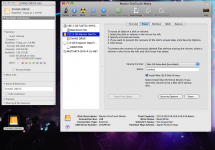- Joined
- Dec 28, 2006
- Messages
- 41
- Reaction score
- 0
- Points
- 6
- Location
- Lakewood California
- Your Mac's Specs
- 17-inch model 2.0GHz Intel Core 2 Duo processor
I currently have a maxtor external hard drive that was formatted on a pc as ntfs file system. my mac can only read and not write to it. what is the best way to format it on the mac using disk utility? I would like it to read and write on both pc and mac. Does it need to be fat 32??
any suggestions would be great.
any suggestions would be great.