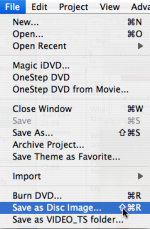- Joined
- Sep 16, 2006
- Messages
- 215
- Reaction score
- 1
- Points
- 18
- Location
- BANGKOK
- Your Mac's Specs
- MBP
This is really bad - I have to burn 8 to be delivered in 10 hours from typing this post.
The disc pops out but instead of saying 'Your disc has been created - if you wish to create another insert another blank disc' I have what you see below.
It's just a 12 minute movie with no extras or slideshows, not even a scene selection - this should be an easy burn.
Please help me.

The disc pops out but instead of saying 'Your disc has been created - if you wish to create another insert another blank disc' I have what you see below.
It's just a 12 minute movie with no extras or slideshows, not even a scene selection - this should be an easy burn.
Please help me.