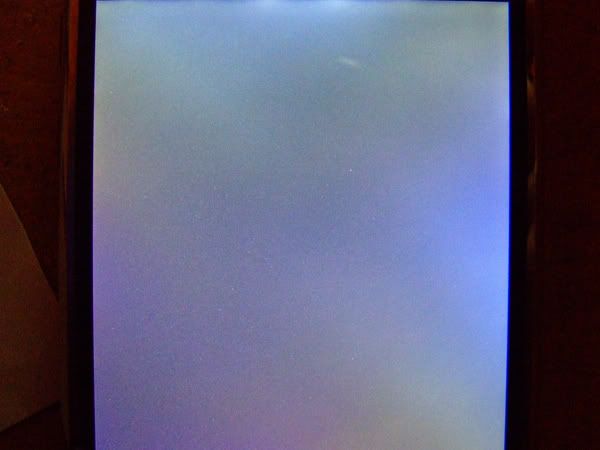- Joined
- Dec 23, 2007
- Messages
- 54
- Reaction score
- 0
- Points
- 6
- Location
- Uk, England, NW
- Your Mac's Specs
- 1.83GHz Intel Core 2 Duo ,1GB memory, 80GB hard drive Mac mini + 8GB iPhone. <3
Well this is the thing.
When the screen is black, (for example- when turning on the iPhone with the logo in the centre which is where it was first spotted.) their is a really obvious dead/stuck pixel about 1cm diagonal right of the apple logo is. (its red so i dunno if its stuck or not but stuck/dead...its still very annoying) and in other places on the screen, it almost looks glittery... its hard to explain... sort of as if not all the pixels have gone black. You can only really notice that when the screen is dark though so it doesn't annoy me as much as the red/dead one and they're really tiny as well. The main one is really in the way when im watching a dark film or looking at dark images or something. It might be my imagination or it could just annoying me more and more as I look at it but it seems like its getting bigger... When i first turned it on I noticed it but i just shrugged it off as it didn't bother me much.
And the second thing is their seems to be a thin border around the screen about 1mm/2mm wide where the picture doesn't fill the screen. I dont know whether ive just never noticed it before or it is a fault with the iPhone... the more I use it, the more it annoys me that it doesn't fill the entire screen... its most obvious when i turn down the brightness and use it in the day time.
What should I do? Am i being too picky and just picking out things which have always been their like the border thing or what?
Ive had it since November which is why im hesitant about taking it to the Apple store. A friend was looking at it and as she powered it up, she pointed out that maybe I should have something done about it, perhaps a replacement or something. I have a feeling if I go and ask them about it they're just going to look at me and say 'well why now? you've had nearly 4 months...' But the more I think about it, the more it worries me.
I dont really want it getting any worse...a few weeks ago the whole thing crashed on me and the screen wouldn't come on at all until i took it home and restored it and reset all the settings and set it up as a completely new iPhone and even now it still crashes from time to time. So Im really nervous about it as silly as it sounds. I look after it like its a baby so I cant see anything that ive done that would cause any problems which would be my fault.
So advice please? I haven't got AppleCare or anything like that but still...a year warranty and ive had it nearly 4 months.
When the screen is black, (for example- when turning on the iPhone with the logo in the centre which is where it was first spotted.) their is a really obvious dead/stuck pixel about 1cm diagonal right of the apple logo is. (its red so i dunno if its stuck or not but stuck/dead...its still very annoying) and in other places on the screen, it almost looks glittery... its hard to explain... sort of as if not all the pixels have gone black. You can only really notice that when the screen is dark though so it doesn't annoy me as much as the red/dead one and they're really tiny as well. The main one is really in the way when im watching a dark film or looking at dark images or something. It might be my imagination or it could just annoying me more and more as I look at it but it seems like its getting bigger... When i first turned it on I noticed it but i just shrugged it off as it didn't bother me much.
And the second thing is their seems to be a thin border around the screen about 1mm/2mm wide where the picture doesn't fill the screen. I dont know whether ive just never noticed it before or it is a fault with the iPhone... the more I use it, the more it annoys me that it doesn't fill the entire screen... its most obvious when i turn down the brightness and use it in the day time.
What should I do? Am i being too picky and just picking out things which have always been their like the border thing or what?
Ive had it since November which is why im hesitant about taking it to the Apple store. A friend was looking at it and as she powered it up, she pointed out that maybe I should have something done about it, perhaps a replacement or something. I have a feeling if I go and ask them about it they're just going to look at me and say 'well why now? you've had nearly 4 months...' But the more I think about it, the more it worries me.
I dont really want it getting any worse...a few weeks ago the whole thing crashed on me and the screen wouldn't come on at all until i took it home and restored it and reset all the settings and set it up as a completely new iPhone and even now it still crashes from time to time. So Im really nervous about it as silly as it sounds. I look after it like its a baby so I cant see anything that ive done that would cause any problems which would be my fault.
So advice please? I haven't got AppleCare or anything like that but still...a year warranty and ive had it nearly 4 months.