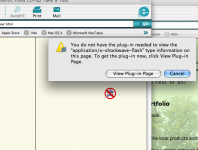- Joined
- Dec 20, 2006
- Messages
- 423
- Reaction score
- 15
- Points
- 18
- Location
- New Eng
- Your Mac's Specs
- MacBook white, 2.0 Intel Core 2 Duo Pro, 2 GB RAM, 13" screen
I'm really confused about this. I have a new MB and can't see videos, on YouTube, for example. It looks like I need it for IE and some videos in FF, too. I never set my old MB, which was Intel, too, to run in Rosetta. Why do I have to do it for this one?
Any help? This has been stalling me out for a while and I'd love to resolve it.
What does running in Rosetta do and are there any draw backs?
Any help? This has been stalling me out for a while and I'd love to resolve it.
What does running in Rosetta do and are there any draw backs?