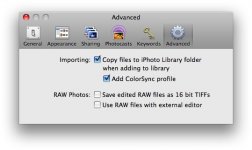Hi. I installed a new HD on my Quick Silver G4 (128Gb HD). Copied all my music, photo's, documents etc on to the new bigger drive to free up space on my smaller drive (40Gb HD), which was screaming for space. I deleted the older files off the smaller drive.
All my files open when I go into the individual folders and double click them, but if I click (for example) the iTunes logo on the dock it opens iTunes but none of my music is in it. Same goes for iPhoto. The files are all there but they won't open in the application from the dock. How do I go about getting the Dock application Icon (ie. iTunes) to locate the music files. Same for iPhoto etc.
I've tried the Help section in OS X Tiger but that isn't very helpful.
I'm sure there has to be a simple answer but I just can't find it. Really grateful for any help.
Many thanks in advance.
 Reaperman
Reaperman
All my files open when I go into the individual folders and double click them, but if I click (for example) the iTunes logo on the dock it opens iTunes but none of my music is in it. Same goes for iPhoto. The files are all there but they won't open in the application from the dock. How do I go about getting the Dock application Icon (ie. iTunes) to locate the music files. Same for iPhoto etc.
I've tried the Help section in OS X Tiger but that isn't very helpful.
I'm sure there has to be a simple answer but I just can't find it. Really grateful for any help.
Many thanks in advance.
 Reaperman
Reaperman