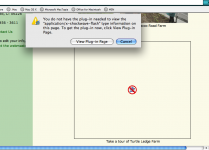- Joined
- Dec 20, 2006
- Messages
- 423
- Reaction score
- 15
- Points
- 18
- Location
- New Eng
- Your Mac's Specs
- MacBook white, 2.0 Intel Core 2 Duo Pro, 2 GB RAM, 13" screen
Any ideas about this? I embedded a You Tube video in a site yesterday and out of three browsers I'm getting three different issues. If it makes a difference, I originally had the video as public and changed it to private yesterday. This is the website. On the same page, another video below it doesn't work either now. Unfortunately, I was working fast and dirty yesterday and didn't have time to check it on the other browsers. The client, using IE, let me know. *egg on face*
FF plays it fine
IE says it's no longer available

Safari says I need a plug in and sends me to what looks like a troll search engine.

thanks for any help.

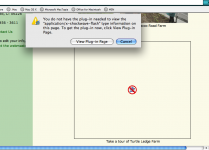
FF plays it fine
IE says it's no longer available
Safari says I need a plug in and sends me to what looks like a troll search engine.
thanks for any help.