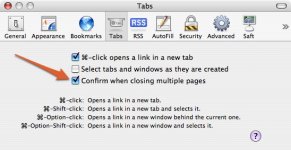- Joined
- Dec 22, 2006
- Messages
- 26,561
- Reaction score
- 677
- Points
- 113
- Location
- Texas, where else?
- Your Mac's Specs
- 15" MBP '06 2.33 C2D 4GB 10.7; 13" MBA '14 1.8 i7 8GB 10.11; 21" iMac '13 2.9 i5 8GB 10.11; 6S
OK, I'm giving Safari another shot here and maybe I'm blind and what I want is sitting there in Preferences.
When I quit, it pops up that little annoying windowsish box that says "You have 4 tabs open, do you want to close this window anyway?"
Well, if I wasn't, I wouldn't have clicked on the close button.
I hate these developers that build in the "save the user from themselves" features with no way to turn them off.
And you'll notice, I was quite a good boy, no swear words.
When I quit, it pops up that little annoying windowsish box that says "You have 4 tabs open, do you want to close this window anyway?"
Well, if I wasn't, I wouldn't have clicked on the close button.
I hate these developers that build in the "save the user from themselves" features with no way to turn them off.
And you'll notice, I was quite a good boy, no swear words.